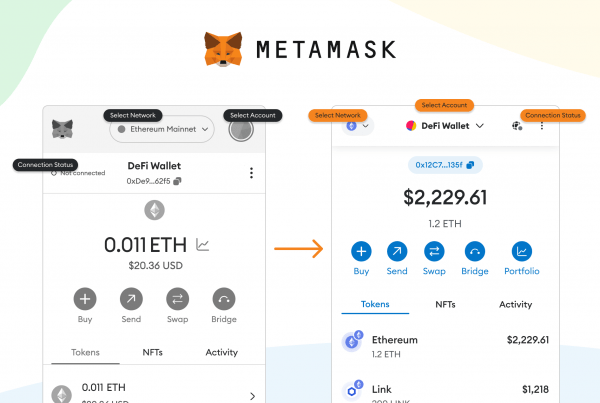Coinbase is one of the most popular cryptocurrency exchanges, especially among US customers. However, the exchange offers virtually no options for users who want to engage in crypto derivatives contract trading.
BTCC, on the other hand, is a derivatives-focused digital asset trading platform that lets traders take advantage of futures contracts and turn both negative and positive market moves into potentially lucrative investment opportunities.
If you are wondering how to transfer your digital assets from Coinbase to BTCC, look no further – in this article, we are going to highlight the benefits of transferring crypto to BTCC and explain the process of moving crypto from Coinbase to BTCC in a detailed step-by-step guide.
What are the benefits of depositing crypto to BTCC?
Founded in 2011, BTCC is one of the pioneers of cryptocurrency trading, enabling digital asset users to engage in digital asset markets via a number of different trading instruments. BTCC allows users to turn a profit while predicting future price movements of Bitcoin, Ethereum, and other popular crypto assets.
BTCC offers perpetual, daily, weekly, and quarterly USDT-denominated futures contracts. In addition, users can take advantage of up to 150x leverage to magnify their exposure to market movements.
Here are the main benefits of using the BTCC cryptocurrency exchange:
- Established in 2011, BTCC is the longest-running cryptocurrency exchange in the industry
- BTCC users can utilize up to 150x leverage when trading Bitcoin and Ethereum daily futures
- The exchange offers access to USDT-denominated futures contracts with expiration (Daily, Weekly, Quarterly) and no expiration dates (Perpetual)
Register an account on BTCC within minutes
If you don’t have an account already registered with BTCC, you can open a new one in just a couple of clicks – simply click on the link below and follow the instructions.
New users are greeted with exclusive perks that entail up to 3,500 USDT in rewards when depositing funds to BTCC. Keep in mind that the promotion is available to users that fund their BTCC account within 7 days of the initial registration.
For more information about the signup process and general trading tips, check this helpful blog post published by the BTCC team.
Deposit crypto to BTCC from Coinbase
With the brief introduction of the BTCC exchange and its main benefits behind us, you are probably itching to fund your BTCC account with crypto. If you already have a part of your portfolio stored on Coinbase, this guide will show you how to move it to BTCC.
Do note that the steps outlined below showcase the process of transferring crypto from Coinbase to BTCC using each respective exchange’s mobile apps. The process is virtually the same when using desktop clients.
Step 1
After successfully logging into your BTCC account, click on the “Deposit” button located in the “Assets” menu.
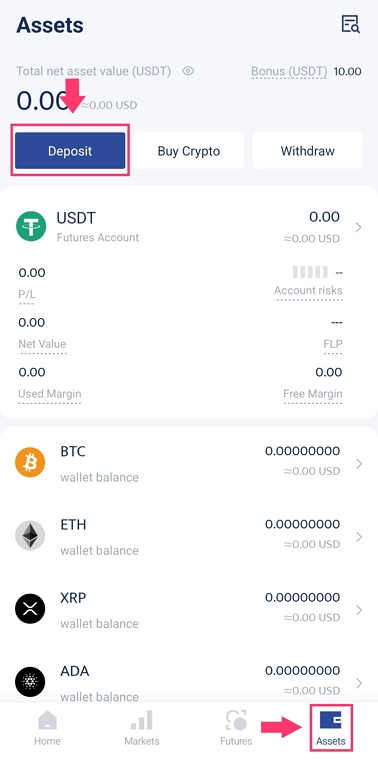
Step 2
Continue by choosing your desired deposit digital currency. In this guide, we will be sending Tether (USDT) over the Ethereum network (ERC–20). Keep in mind that selecting the same blockchain network on the deposit and withdrawal platform is paramount. Selecting a different blockchain network can result in a permanent loss of funds.
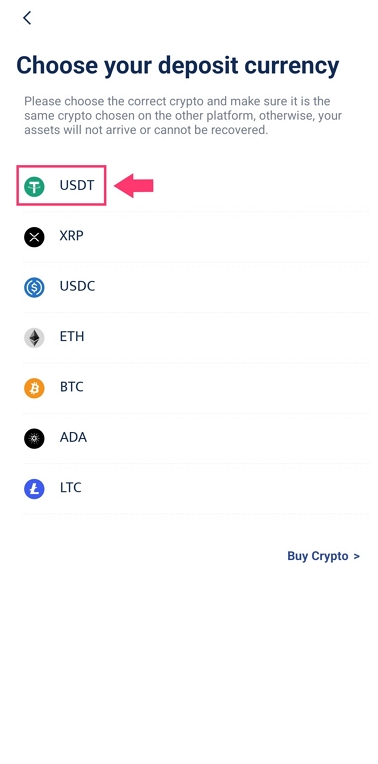
Step 3
Click on the “Copy Address” button to store the blockchain address in the clipboard. If you’ve selected a cryptocurrency that requires additional information to facilitate a transfer, like XRP with its destination tag, copy that information as well.
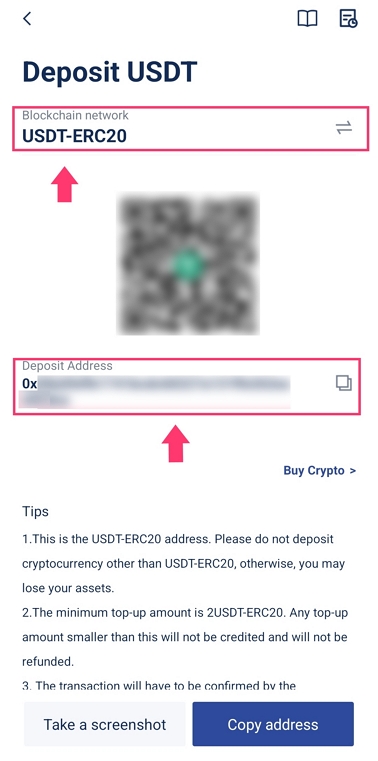
Step 4
Log in to your Coinbase account and withdraw the digital asset you wish to move to the BTCC crypto exchange.
Step 5
Click on “Send” on the Coinbase home screen to initiate a crypto transfer.
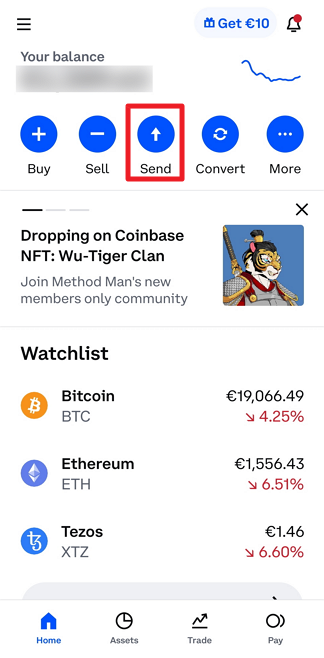
Step 6
Select the cryptocurrency you wish to transfer from Coinbase to BTCC. As mentioned before, we are using USDT (ERC-20 variant) for the purposes of this guide. After selecting crypto, enter the amount to funds you wish to transfer and click “Continue”.
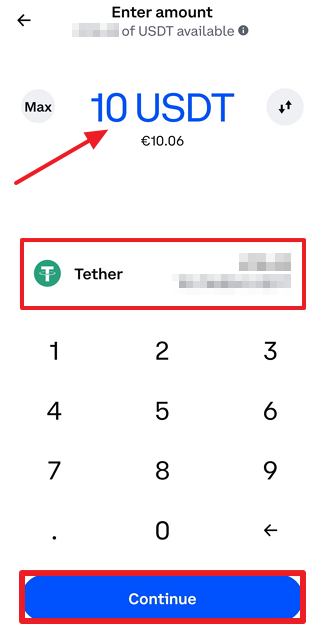
Step 7
Paste the blockchain address you’ve copied from BTCC (see Step 3) and paste it into the dedicated text field. You can store often-used addresses in your contacts lists as well. After making sure the address you’ve pasted is indeed correct, proceed by clicking the “Preview send” button.
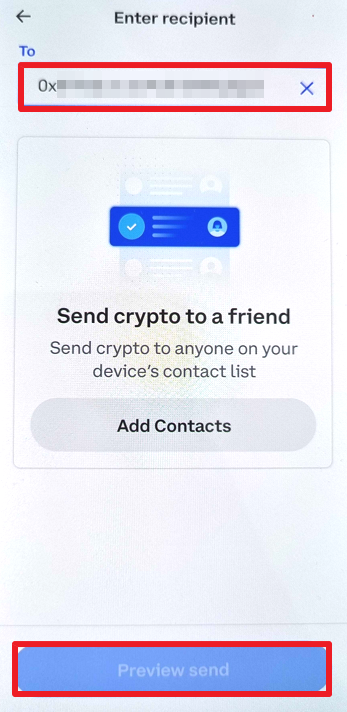
Step 8
Before confirming your transfer, you can choose to add an optional note for your recipient. After reviewing the parameters of your transaction, click “Send now” to execute a cryptocurrency transfer.
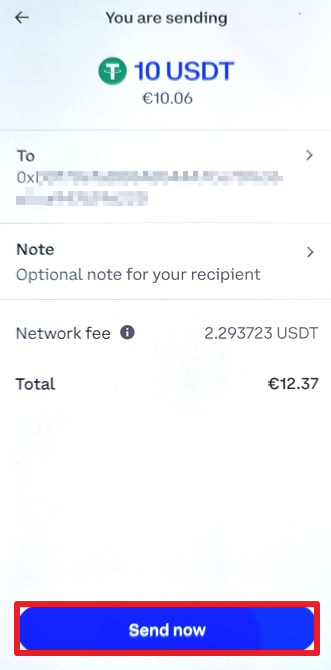
Step 9
Navigate back to the Assets menu in the BTCC app to check whether the funds withdrawn from Coinbase have arrived. Click on the USDT option (or any other supported crypto you’ve transferred) to open “Transaction Details”. Keep in mind that the speed of transactions can vary depending on the level of network congestion, so you might have to wait a couple of minutes before funds are deposited in your BTCC account.
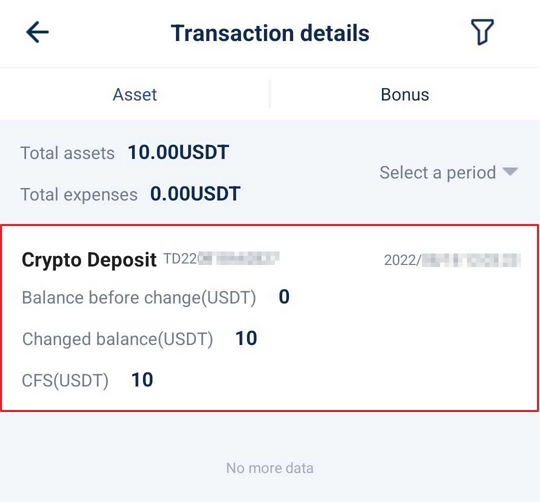
Wrapping up
With funds available in your BTCC account, you can take advantage of a comprehensive crypto futures trading offering provided by a platform that has been around nearly as long as Bitcoin itself. Hopefully, this article helped you transfer crypto from Coinbase to BTCC, enabling you to turn a profit by predicting future price movements of popular coins and tokens.
If you are interested, you can take a look at other similar guides, showing how to transfer crypto to BTCC from Binance US, FTX US, Kraken, and KuCoin:
- How to Transfer Crypto from Binance US to BTCC?
- How to Transfer Crypto from FTX US to BTCC?
- How to Transfer Crypto from Kraken to BTCC?
- How to Transfer Crypto from KuCoin to BTCC?