
Key takeaways:
- Binance remains the number-one cryptocurrency exchange in the world because of its many helpful tools, rewarding products, and services, as well as other cutting-edge features
- Binance Futures presents several opportunities, and there are five tools that traders can leverage to improve chances of making higher profits and minimize losses
- Using the different Binance Features tools is easy and straightforward
- Any crypto user can take advantage of Binance Futures, and it is most beneficial for people who understand the tools and knows the right strategies to employ while using them
Binance is the number-one ranked cryptocurrency exchange in the world. Established in 2017, Binance has surpassed all crypto exchanges formed before it in terms of the number of users and volume of trade. All these are attributable to its various attractive features. Binance currently has over 30 million users, and its growth rate is outstanding. For instance, its spot trading in 2021 was 7x bigger than the value in 2020.
Binance offers 24 hours peak trading. It has the highest trading volume among crypto exchanges, and this can also be attributed to the fact that it lists a wide variety of alt-coins. Binance is also attractive because it employs different security mechanisms to safeguard users’ digital assets. Binance has a native BNB Smart Chain as well as a dedicated $1 billion insurance fund.
Another major reason crypto traders and investors choose Binance ahead of other exchanges is the number of products and services it offers. Binance Futures is one of such products, and we are going to discuss five trading options a trader should explore in it.
5 Things You Need To Trade Like A Pro in Binance Futures
Without wasting time, let’s jump straight to the five things you need to trade like a pro in Binance Futures:
1. Grid Trading on Binance
Grid trading is an automated trading tool that buys and sells Futures contracts at predetermined intervals and at specified price ranges. It is a trading strategy that executes trade through the use of grids created by placing orders above or below a set price. As the orders increases and decrease at different intervals, a grid is formed.
When a trader creates a grid trade, the system divides the set price range into different grids or levels based on the parameters specified by the trader. Based on the parameter, when the price of the digital asset decreases, a buy order is launched, and a sell order is immediately placed at a higher price. When the price of the asset increases, a buy order is set immediately at a lower price as soon as the sell order is executed. The process goes on and on without any effort on the part of the trader.
Why you should use Grid Trading
Grid trading helps traders to make the most out of different trading conditions. Specifically, Grid Trading will help you to:
- Perform well during market fluctuations: Grid trading is best used during periods of high market volatility to make small profits as the prices changes at frequent intervals. The more frequently the market fluctuates within the price range, the more profit the trader can potentially make. Either way, it is a win-win situation for the trader.
- Execute trade as many times as possible: Grid trading automatically trades for you, which means you do not need to set up trades manually, stay glued to your phone monitoring the market, or lose sleep.
Other major reasons to use Grid trading are:
- It is easy to set up and is user-friendly
- Grid Trading sets a trader up to buy low and sell high
- If you are a new trader, Grid Trading will help you trade automatically
How to Set Up Grid Trading on Binance
Open the Binance App → Click on Futures → Click on USDⓈ-M Futures → Click on the 3 dots by the top right corner → Click on Trading strategy (This takes you to Futures Grid) → Click on Manual → Choose a contract (for example BTC, ETH, SOL, USDT, etc.) → Choose Long or Short → Choose Cross or Isolated → Adjust leverage (3x, 10x, 20x, etc) → Choose a predefined mode (either Arithmetic or Geometric) → Click on grid, set the number of grid and enter the lower and upper price ranges (the margin value will be calculated by the system based on chosen leverage ratio and grid density) → Confirm that the available balance and maintenance margin is higher than the initial margin → Click “Create” to create a grid order.
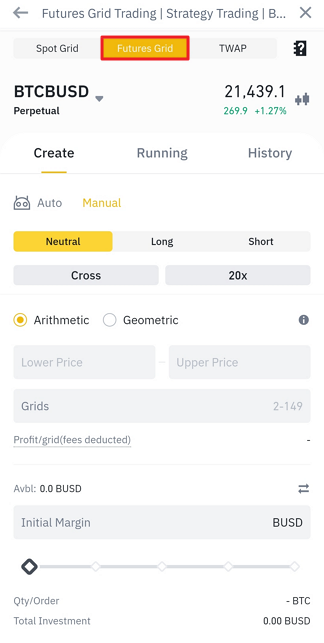
To manage the trading activities, click on the Running or Active Grid Tab to view trading details. Still on the “Running or Active Grid Tab”, you can upgrade the grading strategy or include a stop trigger by clicking “view”. The “Terminate” icon on the Running or Active Grid Tab is used to end the trading grid. The “History” tab gives a breakdown of all trade history on the account.
Note that:
- The Arithmetic Mode constructs each grid on an equal price difference, while the Geometric Mode constructs each grid within an equal price ratio difference
- A minimum initial margin is required to start the grid trading system
- The denser the grid, the greater the corresponding initial margin
2. Time-Weighted Average Price (TWAP) Algorithmic Trading
Time-Weighted Average Price (TWAP) is an algorithmic trade strategy that permits users to buy certain digital assets over a specified time frame, usually 5 minutes to 24 hours. TWAP is best used when:
- A trader wants to execute large trades
- The order size is larger than the presently available liquidity
- There is an anticipation of a high price fluctuation period
What TWAP basically does is share large orders into smaller bits and execute them at pre-set regular intervals. TWAP is very easy to set up.
To set up TWAP on your Binance App, click on Futures → Click on the three dots at the top right corner of your screen → Click on TWAP → Select asset→ Click to select Mode (Cross or Isolated) → Adjust leverage (1x, 20x, 50x, etc.) → Enter Size or the amount you intend to trade with → Enter duration → Click on Buy/Long or Sell Short to place order → Click on confirm.
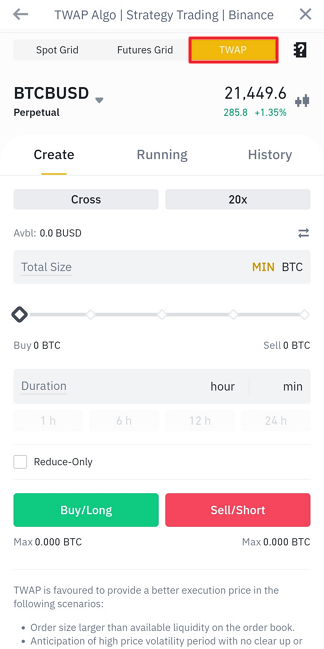
3. Take Profit/Stop Loss (TP/SL) and Advanced TP/SL on Binance Futures
What is the Stop Loss (SL) order?
A Stop Loss is an automatic injunction placed by a trader to sell if there is a significant downward movement in the price of a digital asset. A Stop Loss prevents a trader from incurring huge losses and being liquidated. For example, if a trader buys ZEC at $200 and the price comes down to $105, a loss of $95 will be incurred. But the trader can set an SL to sell the ZEC once the price comes down to $190, thereby preventing further loss of $85 in this case.
How to set up a SL order on Binance Futures
On the Futures Interface of your Binance App, Click on Buy and proceed to purchase a digital asset you want to trade with → Click Cross Or Isolated → Adjust Leverage → Set Entry Price, and trade is initiated → Click on the Pen Icon → Enter Stop Loss Price, and it automatically shows the amount you would lose if you sell at that price in the Mark Price → Click Confirm, and it will reflect on your Open Orders Tab as Stop Market.
What is the Take Profit (TP) order?
Take Profit (TP) is an order that prompts an automatic sale of a trade once it accrues a particular amount of profit and registers the profit in the trader’s account. On Binance Futures, SL and TP can be set simultaneously.
How to Set TP on Binance Futures
On the Futures Interface on your Binance App → Click on Buy and proceed to buy a digital asset you want to trade with → Click Cross Or Isolated → Adjust Leverage → Set Entry Price, and trade is initiated → Click on the two boxes right beside the -/- icon → Enter the price you want to take profit in the first box → Enter how much of the trade you want to be sold at a given price in the second box (it can be 50%, 60%, etc.) → Click on Limit, and your TP is set and will be reflected on the Open Order Tab as Limit.
This can be done more than once using different prices for a particular trade position. So, anytime it reaches any of the price set, it automatically takes profit and closes the trade.
What is the Advanced Stop Loss (SL) and Take Profit (TP) order
Advanced SL/TP, as a risk management tool, gives more accurate control over the execution price than the normal SL/TP. It permits traders to enter a percentage of expected loss or gain and can set up TP/SL using predetermined Last Price or Mark Price. It equally shows estimated profit and loss.
How to set up Advanced SL/TL on Binance Futures
To set Advanced Take Profit, Click on Advanced under TP/SL → Set Trigger Price by entering expected profit or loss percentage → Set gain → Enter Price → Confirm.
To set Advanced Stop Loss, Click on Advanced Under TP/SL → Set Trigger Price → Set Loss → Enter Price → Confirm. These two features are on the same page and can be set up simultaneously in less than a minute.
4. The Multi Symbol Trading Page
The Multi-symbol Trading Page is a feature that gives traders a centralized location where they can access, analyze and trade many digital assets on one screen instead of alternating between different assets and their set-up peculiarities. Traders can trade up to six assets like BTC, ETH, BNB, etc. in one place, thereby reducing the chances of missing trading opportunities.
To enable the Multi-symbol Trading Page; Go to Binance Futures → Click on the settings Icon at the top right corner of the trading interface → Select Multi-symbol as the Layout, and you are good to go.
5. The Multi-asset Mode
The Multi-asset Mode is a feature supported only by the cross margin mode, which allows traders to trade USDⓈ-M Futures contracts with different digital assets as margin assets. By activating the Multi-asset Mode, the cross margin is automatically shared across all different assets like BTC, USDT, and others. This makes them easy to be transferred up to a certain limit. If, for instance, you have BTC on your Spot wallet and want to use it as a margin on your Futures account, the Multi-asset Mode brings them together without you moving from one page to another.
How to set up the Multi-asset Mode
On your Binance App → Click on Futures → Click on the 3 dots at the top right corner of the screen → Click on Preferences → Click on Asset Mode → Click on Multi-asset Mode, and that’s it.
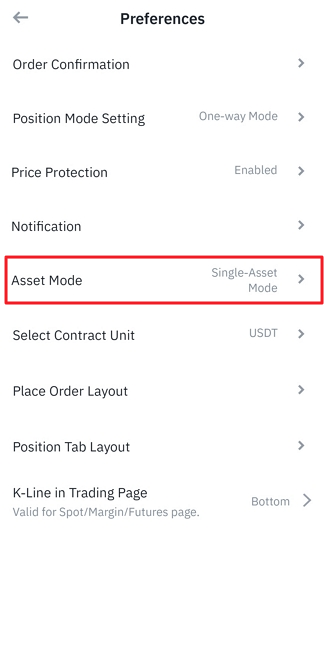
Final thoughts
With Binance Futures, trading cryptocurrencies becomes easier and more profitable. It offers several features that make life easier for crypto traders. You don’t need to exert so much energy to set up trades repeatedly or stay glued to your screen. One set-up can execute many numbers of trades over a long period of time. The features also improve your chances of making more profits and help you minimize losses.
There’s no doubt that utilizing features like Grid Trading, TWAP, Stop Loss and Take Profit, Multi-symbol Trading Page, and the Multi-asset Mode makes trading more exciting. Thanks to the various user-friendly features, you can earn passive income even while you sleep. However, it is important that you understand how to use these features and adopt the right strategies before trading with significant funds.



