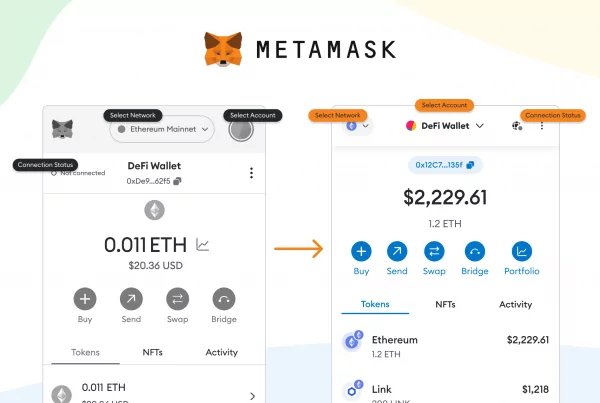Many users are looking to bridge their global finances with cryptocurrency trading and are seeking ways to link Payoneer with Binance. If you’re among them, you’ll first need to create and verify your Payoneer account.
While Payoneer itself doesn’t directly support transfers to Binance, you can workaround this by using your Payoneer card to purchase cryptocurrency on Binance. This method involves selecting the “Credit/Debit Card” option on Binance and entering your Payoneer card details. But before you can make that purchase, there are a few more steps you need to take.
Key takeaways:
- Ensure both your Payoneer and Binance accounts are fully verified and have sufficient funds for transactions.
- You can link your Payoneer card to Binance by selecting the “Buy Crypto” with credit/debit card option and entering card details.
- If you’re looking for alternatives, consider platforms such as Paxful, LocalCoinSwap, Noones, BitValve, and Hodl Hodl for buying crypto directly with Payoneer funds.
- You shouldn’t forget about Payoneer’s fees and charges, such as withdrawal fees, currency conversion fees, and potential bank or payment processor fees.
Create and verify your Payoneer account
First thing you need is a Payoneer account, of course. To create it, start by visiting the Payoneer website and clicking the “Register” button. Simply follow the on-screen instructions to complete the registration process.
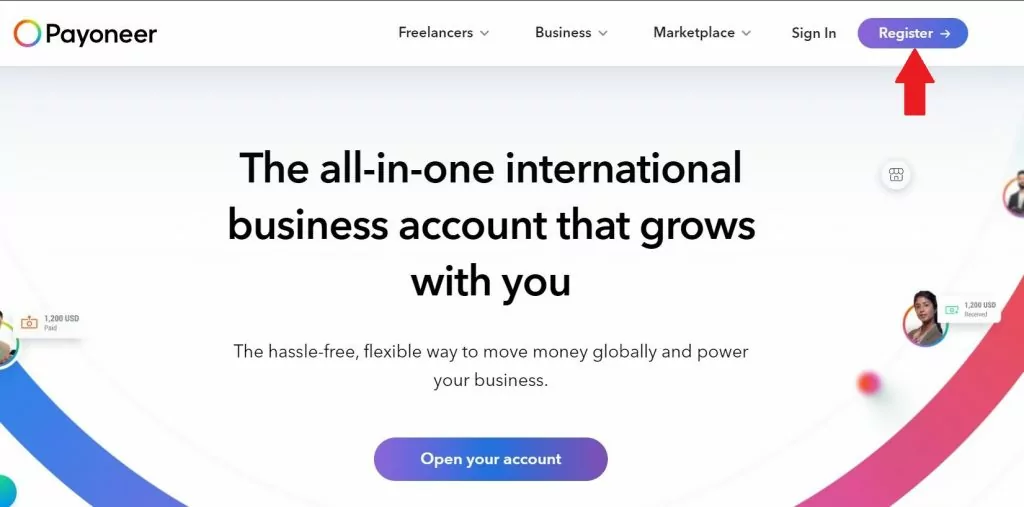
After setting up your account, log in and head over to the Verification Center, located in the Settings menu. Here, you’ll be required to submit documents like proof of identity, proof of residence, and any other information relevant to your account type. These details should be consistent with the information you provided during registration to avoid any issues.
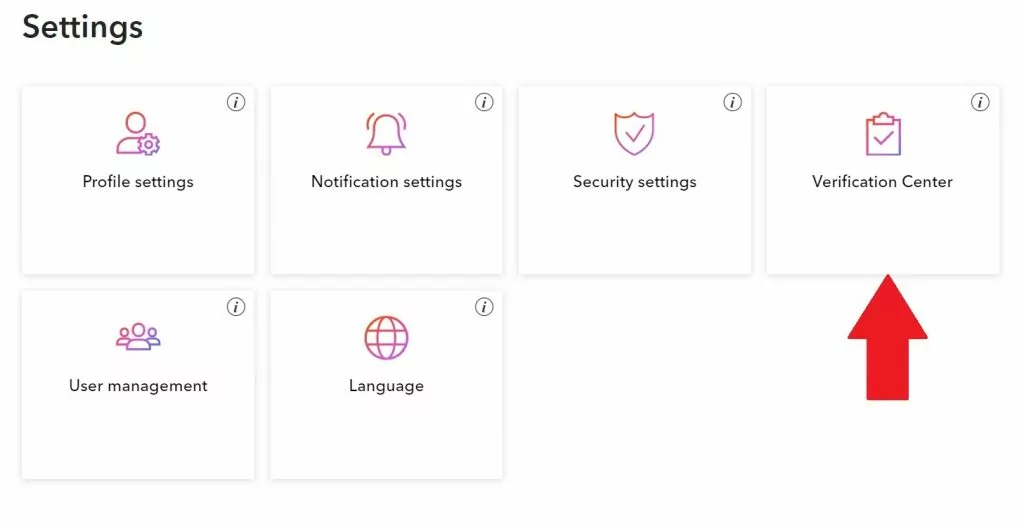
Double-check the accepted documents for each category. For instance, proof of residence can be a recent utility bill, bank statement, or rental agreement, but it must be dated within the last three months.
Make sure that all your documents exactly match your registration details to prevent delays in the verification process. This verification step is necessary for confirming your identity and safeguarding your account.
Payoneer typically takes 2-3 business days to review your application and verify your account. After that’s passed, you’ll receive a confirmation of your account status.
How to transfer money from Payoneer to Binance?
To transfer money from Payoneer to Binance, you first need to ensure that you have a Payoneer Card. This is something you can request from Payoneer once your account is ready, and they will send it to you via physical mail.
Register on Binance and verify your account
You need to register on Binance and verify your account before buying crypto with Payoneer. Once you’ve signed up, you must verify your account by completing the KYC (know your client). This is essentially identity verification, and it typically involves submitting identification documents and proof of address.
To verify your account, log in and go to the settings or verification section. Follow the prompts to upload the necessary documents and enter the required information. Once your documents are reviewed and approved, your account will be verified. It is possible to do certain actions on Binance without completing the verification, but you won’t be able to withdraw your funds properly. Bottom line, it’s in your best interest to verify your account asap.
After verification, you can safely use your Payoneer card to buy crypto on Binance. Be sure to understand any withdrawal fees from Payoneer and processing times before transferring funds to your bank account and then to Binance.
With a verified account, you’ll be able to trade or withdraw your funds as needed, adhering to any withdrawal limits set by the platform.
5 Steps to transfer money from Payoneer to Binance
You’ve completed the registration and verification process on Binance, now it’s time to buy crypto with Payoneer. To do this, follow the steps below:
- Sign into your Binance account: Start by signing into your Binance account via a desktop browser or mobile app.
- Buy crypto with a credit card: Select the “Credit/Debit Card” option from the “Buy Crypto” drop-down menu on the Binance homepage.
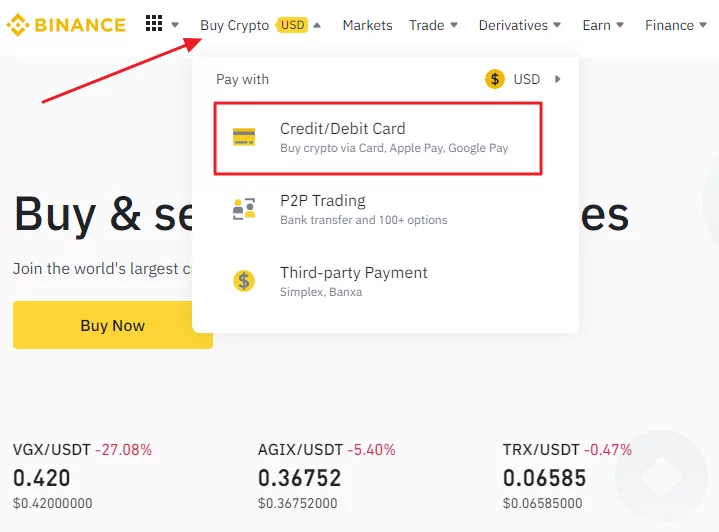
- Enter the amount of fiat currency you want to spend: Select the fiat currency you want to use and pick the cryptocurrency you want to purchase. Click “Continue” to proceed.
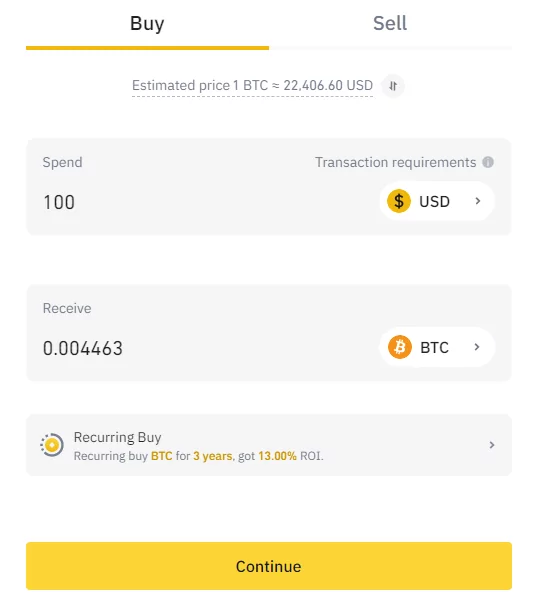
- Enter your Payoneer card details: Provide the relevant card details, including your name, card number, expiration date, security code, and address. Click “Confirm” to proceed.
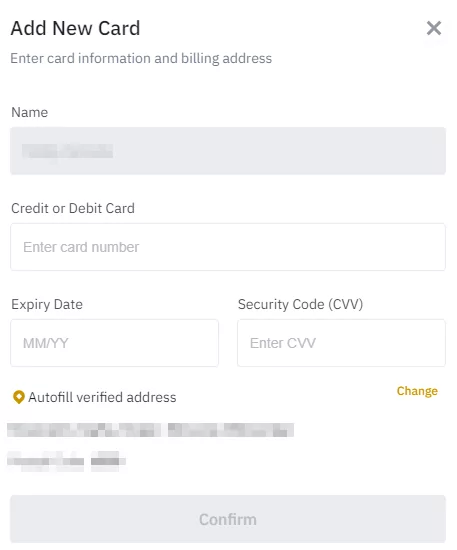
- Confirm the transaction: You’ll be presented with a confirmation window that displays your order’s details, including the fiat total, the amount of transaction fees, and the exchange rate.
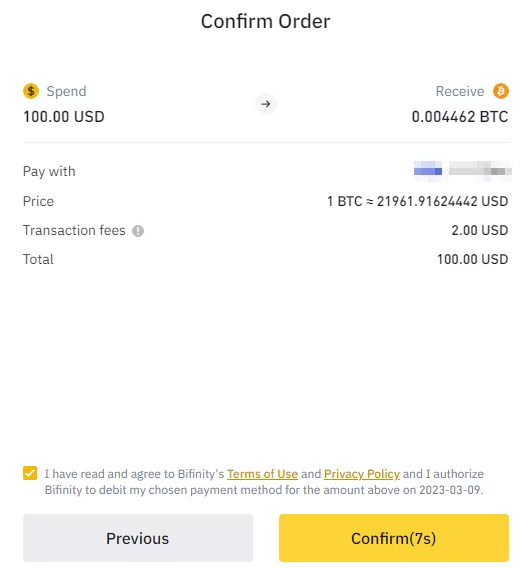
In the case of Binance, you’ll have 10 seconds to confirm your transaction. The short time window is meant to guarantee against any rate changes that could occur before the order is confirmed. Otherwise, you’ll need to repeat the process.
If you are content with your order, click “Confirm” to buy Bitcoin and thus transfer funds from your Payoneer account to Binance.
Alternative options
Another way to broaden your crypto purchasing options is by using a peer-to-peer (P2P) crypto marketplace. Platforms like Paxful, LocalCoinSwap, Noones, BitValve, and Hodl Hodl allow you to buy cryptocurrency directly from other platform users. Also, some exchanges, such as KuCoin or Bybit, feature their own P2P marketplace.
This method can help you minimize fees on crypto transactions, although this depends on the seller. A key advantage of P2P marketplaces is the flexibility to use Payoneer in different ways. Instead of solely relying on your Payoneer card, you might be able to use Payoneer for a direct bank transfer, depending on the seller’s preferences.
Let’s take a look at some of the more prominent P2P crypto marketplaces.
Paxful
Paxful offers a viable alternative for transferring money from Payoneer to Binance by leveraging its extensive P2P cryptocurrency marketplace. You can use Paxful to buy Bitcoin and other cryptocurrencies using Payoneer, among over 400 payment options available on the platform.

This flexibility allows you to choose the method that best suits your needs when purchasing crypto.
The platform is a popular choice in the P2P crypto marketplace world. However, due to its popularity, many sellers tend to charge a premium, meaning you could end up paying around 2-4% in additional costs.
Paxful features an escrow system that protects both buyers and sellers during transactions, ensuring that funds are held securely until both parties fulfill their obligations.
Additionally, Paxful provides extensive merchant ratings and transaction histories, enabling you to select reliable sellers and minimize the risk of fraud.
With a user-friendly interface and support resources, Paxful is accessible for both beginners and experienced traders engaging in P2P crypto transactions.
LocalCoinSwap
LocalCoinSwap is a peer-to-peer (P2P) cryptocurrency marketplace that allows you to buy and sell cryptocurrencies directly with other users.

This decentralized platform supports multiple payment methods, including Payoneer, which makes it convenient for converting fiat funds into cryptocurrencies.
Using LocalCoinSwap, you can filter merchants based on their payment methods, transaction volume, and reputation ratings, ensuring safer and more reliable trading experiences. The platform also features an escrow system that ensures security during transactions, protecting both buyers and sellers until the trade is completed.
The platform charges 1% in fees for sellers, while there is no fee for buyers responding to offers.
Noones
Noones is a P2P crypto marketplace boasting over 450 payment methods, which means it has the most extensive variety of merchants. However, many sellers on the platform charge a premium, and you may find yourself paying around a 3% markup on transactions.

To start, research reliable merchants on the platform by checking their ratings, transaction completion rates, and volume of trades to ensure a safe transaction.
Once you’ve identified a suitable merchant, initiate the transaction by sending your Payoneer funds in exchange for cryptocurrency, such as USDT or Bitcoin. After receiving the cryptocurrency in your wallet, you can then transfer it to your Binance account for trading or holding.
Noones doesn’t charge fees to buyers, while sellers face a 1% fee, with lower fees for bank transfers (0.75% for amounts under $50,000 and 0.1% for amounts over $50,000).
BitValve
BitValve is another trusted P2P crypto marketplace that accepts multiple payment methods, including Payoneer.

Though the number of sellers accepting Payoneer is lower compared to other platforms, BitValve is worth exploring, especially if you’re having trouble finding a suitable seller elsewhere. With a growing community and fast transactions, it’s a solid alternative.
Hodl Hodl
With its amusing name, Hodl Hodl offers users a private, identity verification-free experience, which will appeal to privacy-conscious traders. However, the platform only supports Bitcoin transactions, so if you’re seeking to buy other cryptocurrencies, you’ll need to look elsewhere.
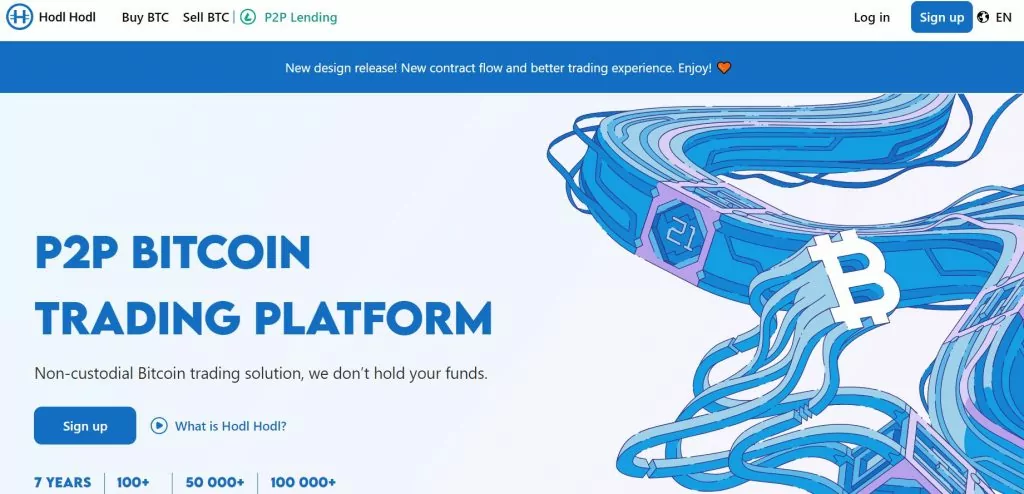
Hodl Hodl charges a minimal 0.3% fee for both buyers and sellers. The platform’s reputation system allows users to check merchant reliability before committing to any deals.
Payoneer fees and charges
Buying crypto with Payoneer will most likely incur certain fees.
When withdrawing funds from Payoneer to a local bank account, you’ll be charged a standard withdrawal fee of $1.50, which may vary based on the currency and country of the receiving bank.
Also, currency conversion fees apply if you withdraw funds in a currency different from your Payoneer balance. This typically ranges from 0.5% to 2% above the mid-market rate.
You need to keep this in mind to avoid unexpected costs.
FAQs
Can I use Payoneer for crypto?
Yes, you can use Payoneer to buy cryptocurrency, although Payoneer itself doesn’t directly support crypto transactions. You can use your Payoneer card on exchanges like Binance or through P2P marketplaces that accept Payoneer as a payment method.
Does Binance accept Payoneer?
Binance doesn’t directly accept Payoneer for transfers. However, you can use your Payoneer card to purchase crypto on Binance by selecting the “Credit/Debit Card” option during the buying process.
How to buy USDT with Payoneer?
To buy USDT with Payoneer, you can either use your Payoneer card on Binance by selecting the “Credit/Debit Card” option or buy USDT through a P2P crypto marketplace that accepts Payoneer as a payment method. Simply choose a seller who supports Payoneer, and complete the transaction.
The bottom line
Transferring money from Payoneer to Binance is a relatively simple process. By following the step-by-step guide, you can easily use your Payoneer funds to buy crypto using the Payoneer card. First, make a Payoneer account, verify it and fill it with funds, then use your Payoneer card as the key to purchase cryptocurrency directly on Binance. Alternatively, navigate through P2P marketplaces that accept Payoneer funds as a more direct way to purchase crypto.