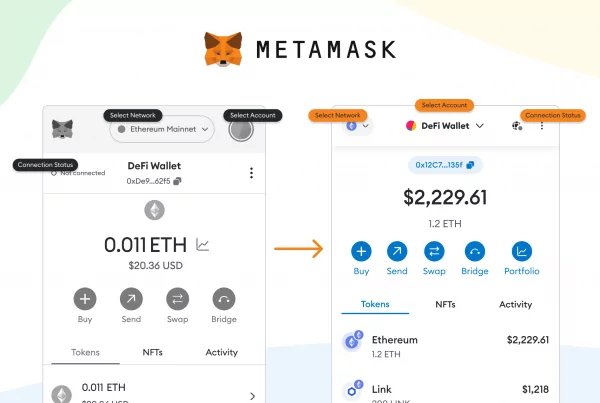BTCC is one of the leading cryptocurrency derivatives exchanges in the blockchain space. Founded in 2011, BTCC offers a wide range of futures trading tools that allows crypto investors to earn a profit by correctly predicting future price movements of crypto assets.
For an added layer of exposure to the markets, BTCC allows traders to use up to 150x leverage, which means that minute market movements can be turned into lucrative investment opportunities with ease.
In this article, we will demonstrate how users can send their crypto from primarily spot trading focused Kraken to a crypto futures-specialized BTCC platform.
Why move your crypto from Kraken to BTCC?
As we’ve touched upon in the brief introduction, BTCC is a crypto derivatives-focused trading platform that allows traders to turn a profit by correctly identifying market trends and predicting future price movements of digital currencies like Bitcoin, Ethereum, and many more. BTCC users can choose from a number of future contract types, including daily, weekly, quarterly, and perpetual contracts.
While the Kraken platform features many products and services, ranging from an expansive spot market offering to a wide range of passive income-generating options, its futures trading offering pales in comparison to the one provided by BTCC. A glaring omission in Kraken’s offering, for instance, is the lack of non-perpetual futures instruments.
Here are the main advantages of using the BTCC crypto futures exchange:
- BTCC is the longest-running digital asset trading platform in the blockchain space, uninterruptedly serving its customers since June 2011
- One of the most attractive features of the BTCC exchange is the ability for users to use up to 150x leverage when trading futures
- BTCC runs weekly challenges and exclusive promotions that can help investors reach a higher level of profitability than on competing platforms
Register an account on BTCC in just a couple of clicks
If you don’t yet have an account registered with BTCC, don’t worry, the whole process is very simple and takes less than a minute to complete. If you wish to open an account on BTCC, please proceed by clicking on the button below.
In addition to a wide range of supported digital assets, BTCC runs an enticing promotion tailored for newcomers. Within 7 days since the initial registration is made, users can claim up to $3,500 in USDT rewards by depositing funds and trading on the platform.
Deposit crypto to BTCC from Kraken
Transferring cryptocurrency from Kraken to BTCC is very straightforward and requires no advanced crypto knowledge. While the guide below features screenshots from the BTCC app, do note that the process of depositing crypto to BTCC is virtually the same as using the desktop client.
Step 1
After successfully logging into your BTCC account, click on the “Deposit” button located in the Assets menu.
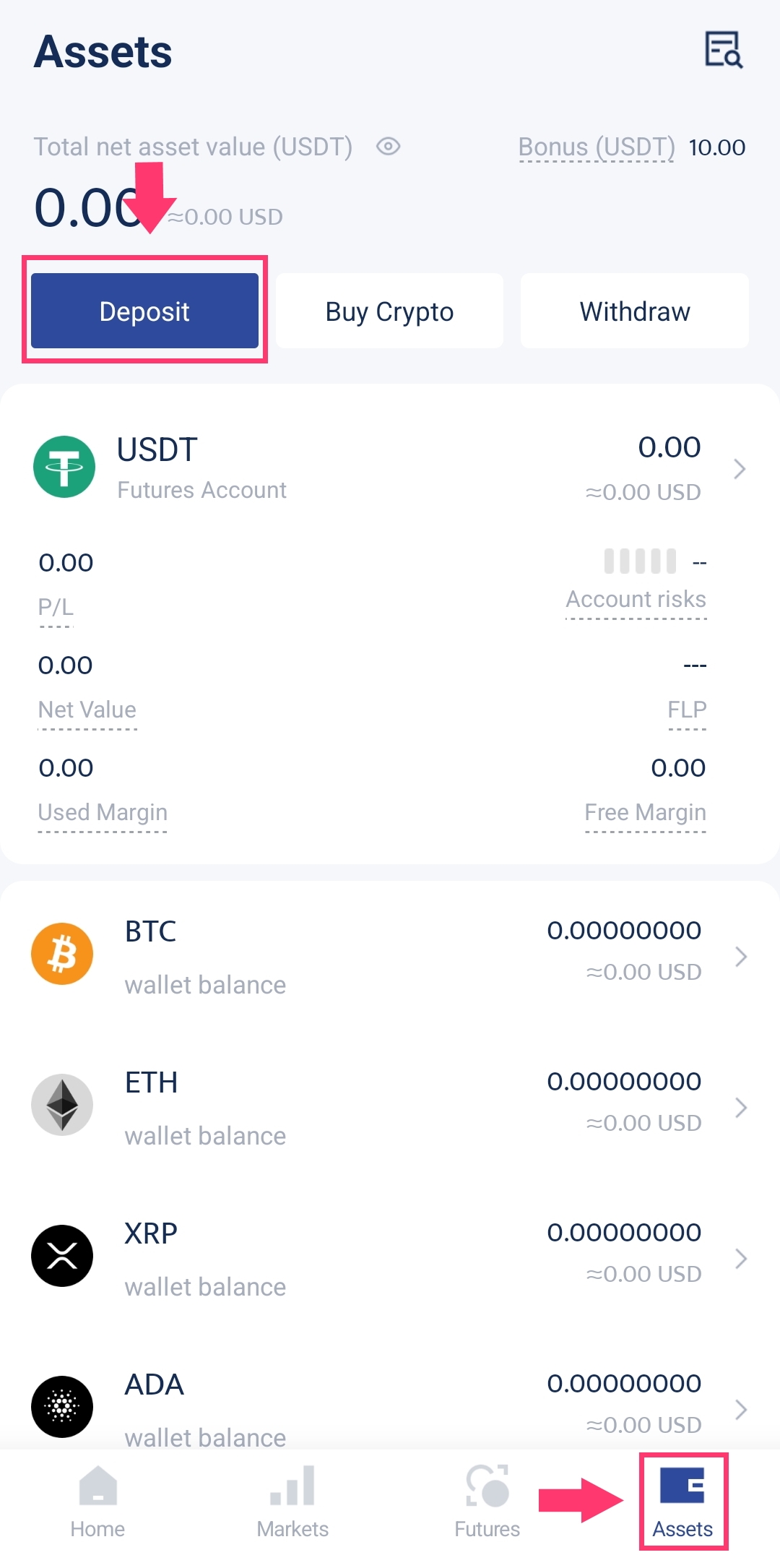
Step 2
Continue by choosing your desired deposit currency. For the purposes of this guide, we will be using Tether (USDT), specifically the ERC-20 variant. Keep in mind that selecting the same blockchain network on the deposit and withdrawal platform is paramount. Selecting a different blockchain network can result in a permanent loss of funds.
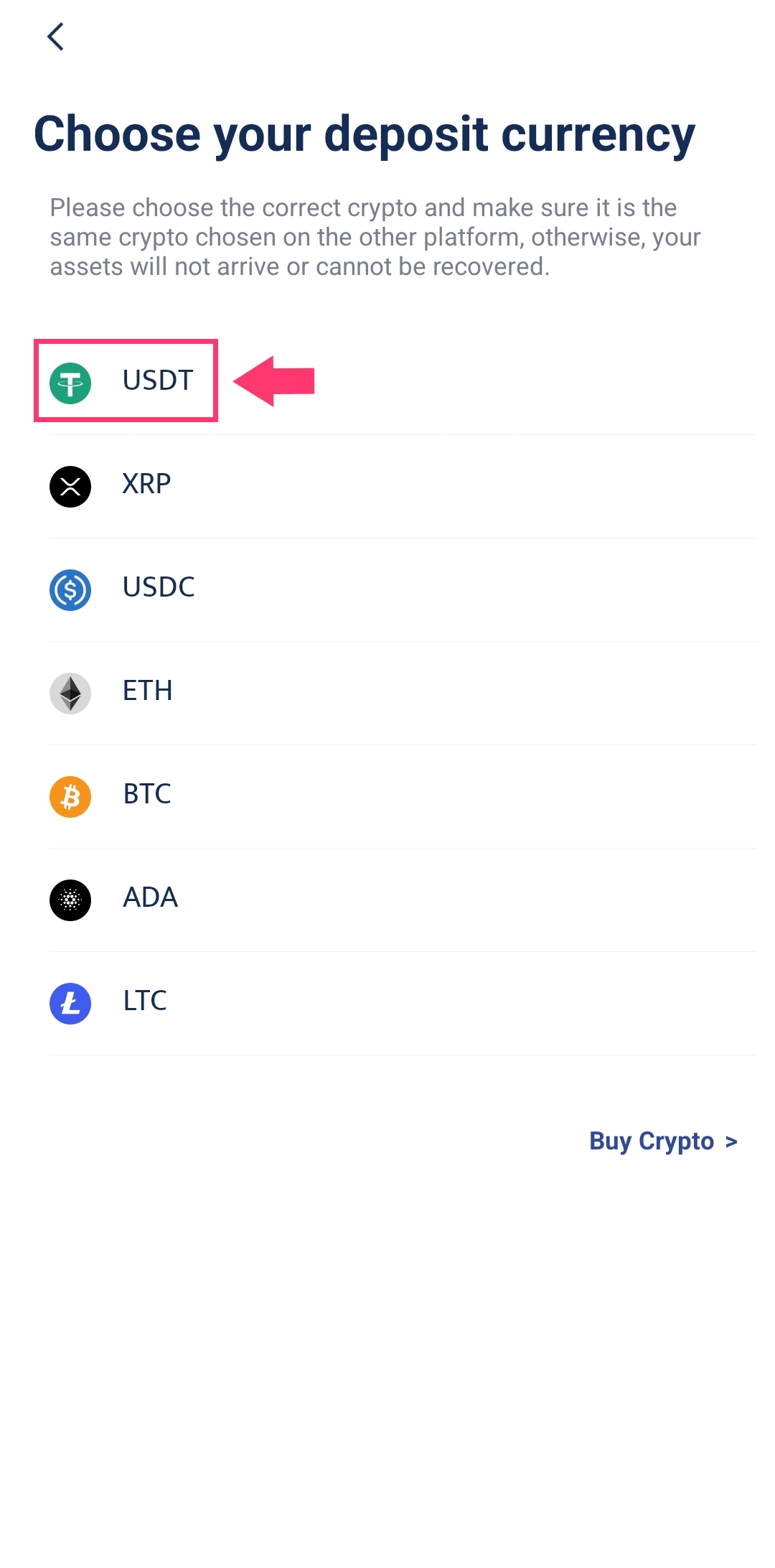
Step 3
Click on the “Copy Address” button to store the blockchain address in the clipboard. If you’ve selected a cryptocurrency that requires additional information to facilitate a transfer, like XRP and its destination tag, copy that information as well.
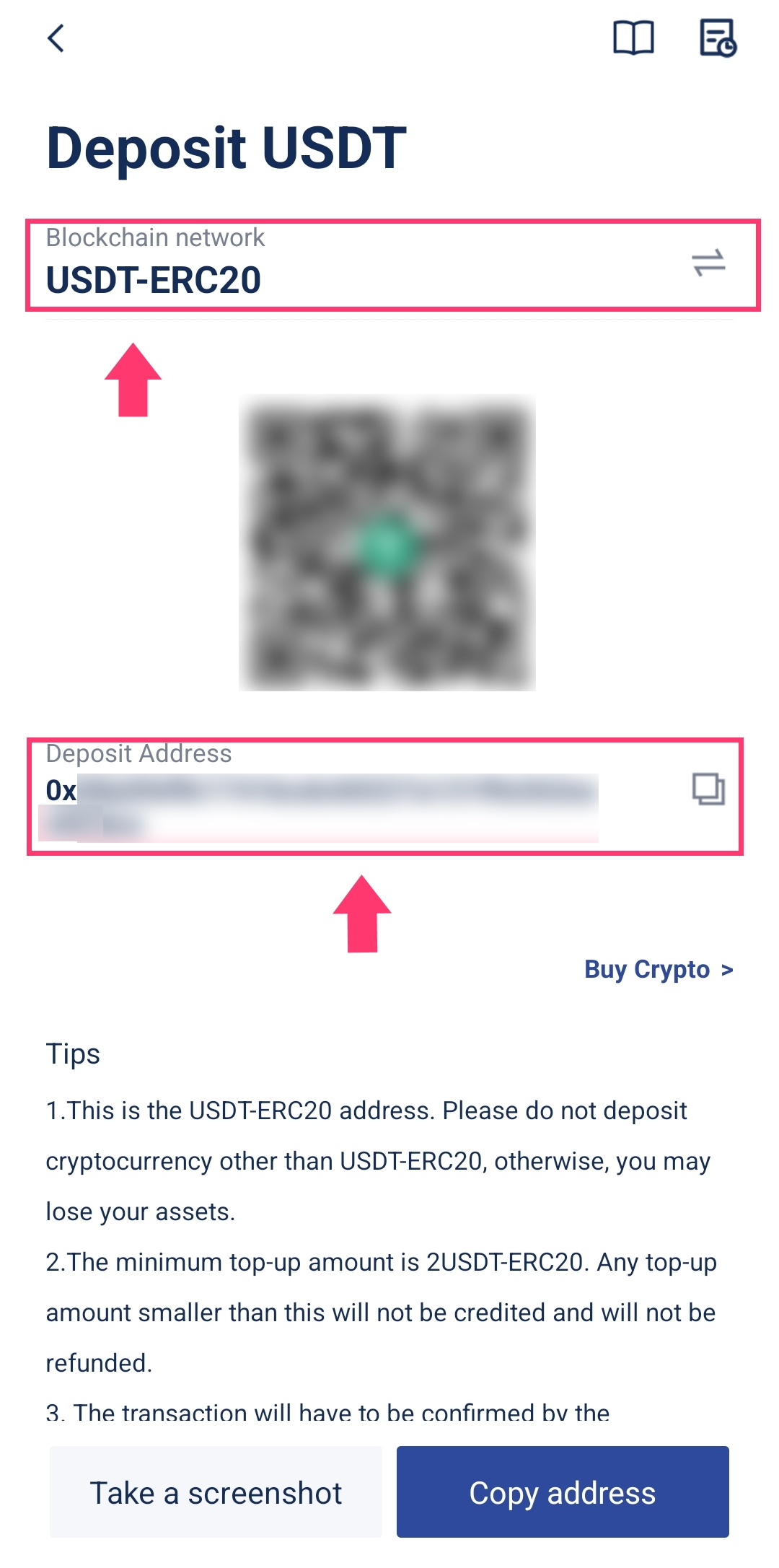
Step 4
Log in to your Kraken account and withdraw the digital asset you wish to move to the BTCC crypto exchange.
Step 5
Navigate to the “Balances” menu and proceed by clicking on the “Withdraw” button.
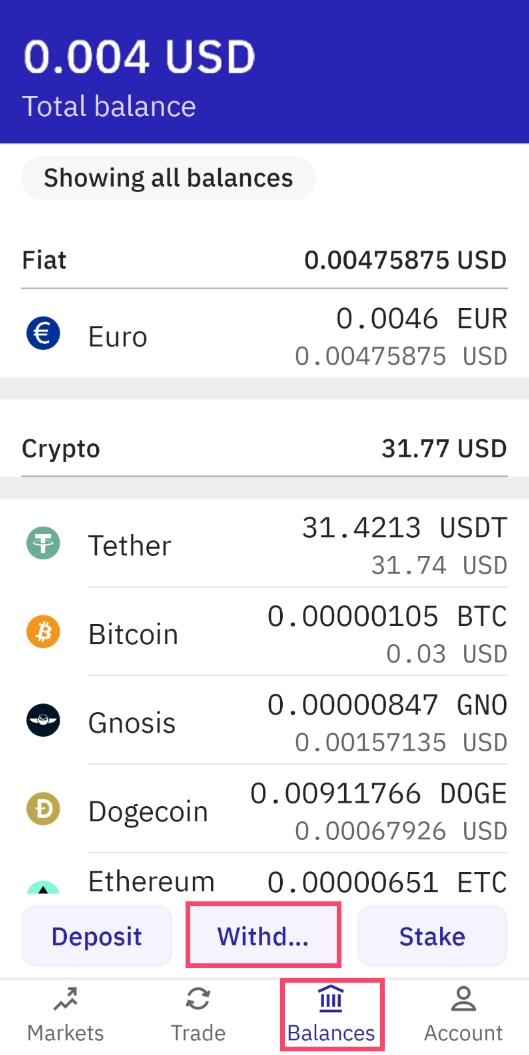
Step 6
For the purposes of this guide, we will be withdrawing USDT. The process is virtually the same for any of the supported digital currencies.
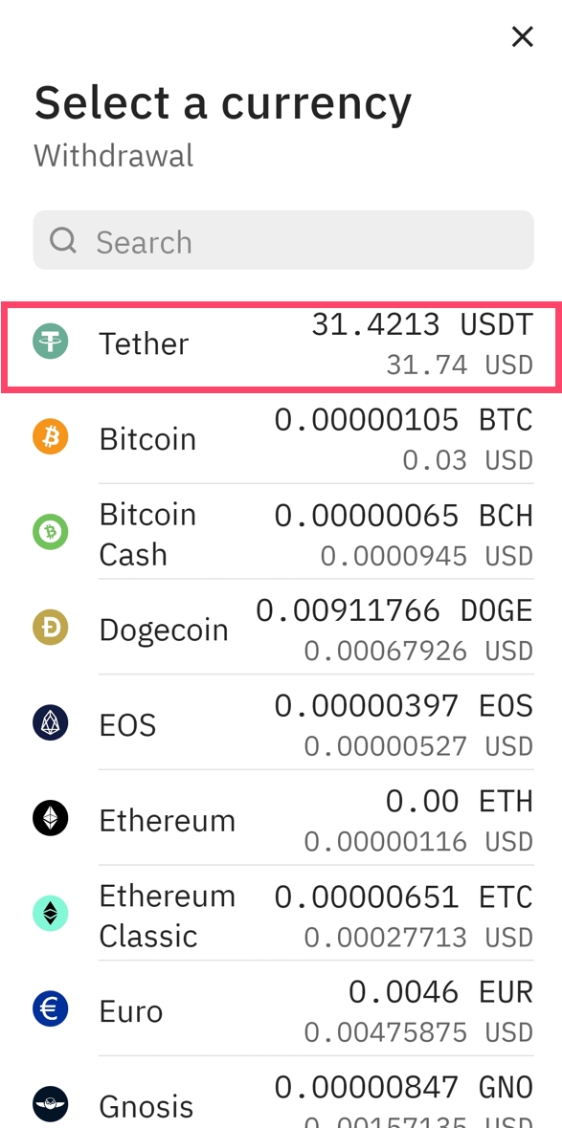
Step 7
Select the network you’ll be using to send USDT from Kraken to BTCC. In our example, we’ll be using the Ethereum network, so we need to select the “Tether USD (ERC20)” option.
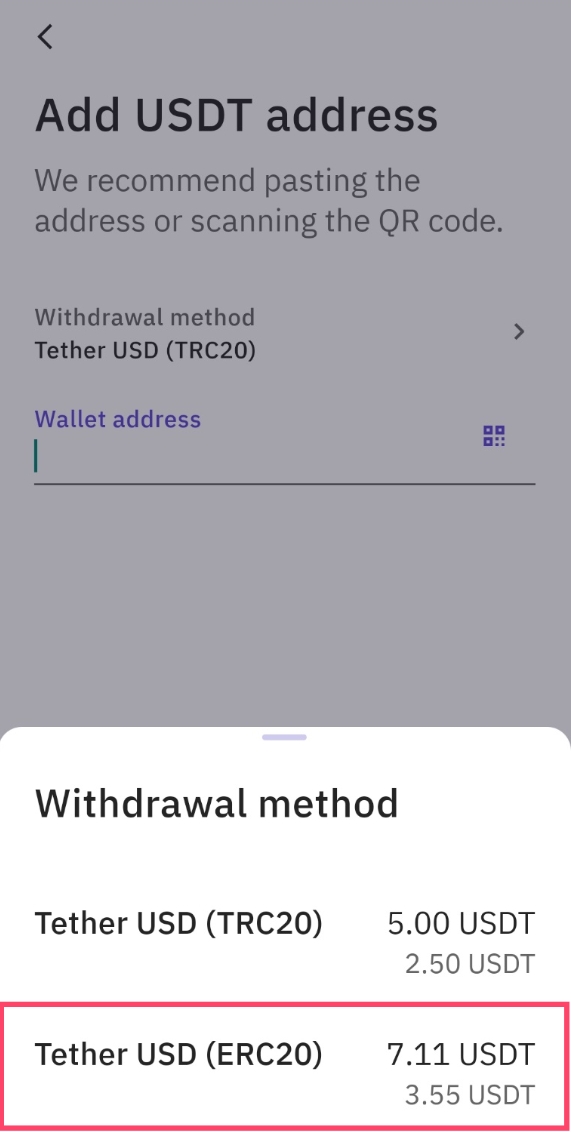
Step 8
In the “Wallet address” field, paste the blockchain address you’ve previously copied from the BTCC app. Click “Next” to continue.
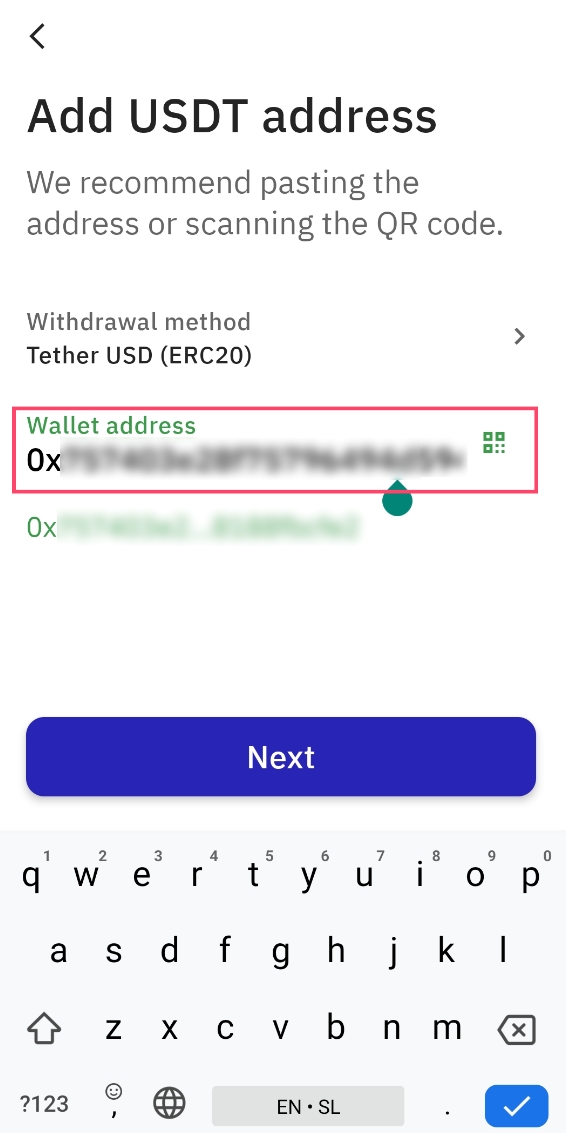
Step 9
Enter the amount of USDT you wish to withdraw from Kraken. If this is your first time transferring money between blockchain addresses, you might want to send a smaller amount first, to make sure that everything is working as intended. Click “Review” to proceed.
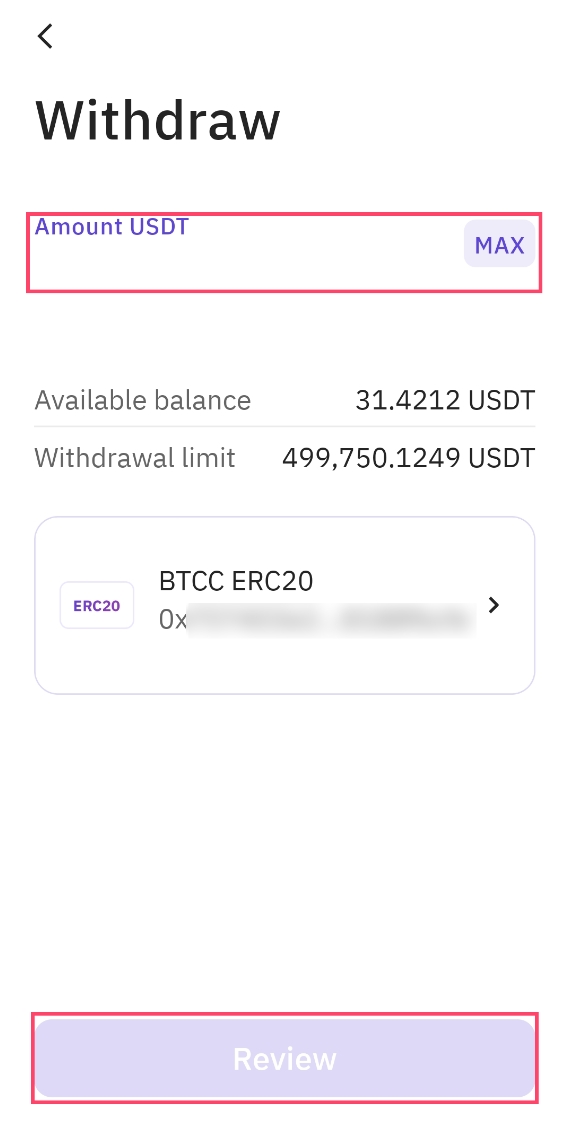
Step 10
After reviewing the parameters of the withdrawal, namely the blockchain network used, the withdrawal amount, and the fee, swipe a finger over the bottom of the screen to confirm the transfer.
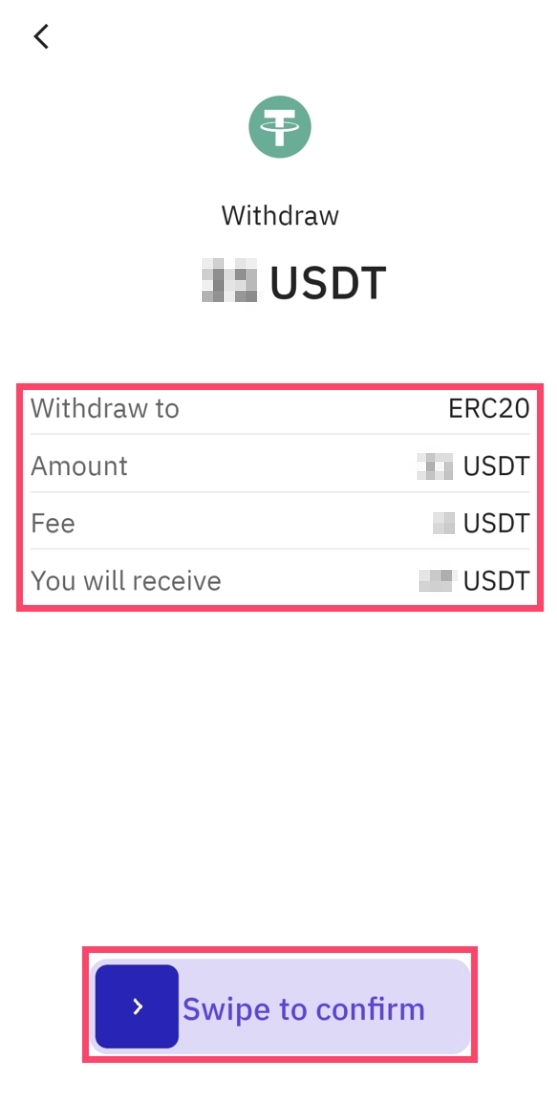
Step 11
Head back to the Assets menu in the BTCC app and click on the USDT option to open “Transaction Details” to view detailed information about recent transfers. Keep in mind that the speed of transactions can vary depending on the level of network congestion, so you might have to wait a couple of minutes before funds are deposited in your BTCC account.
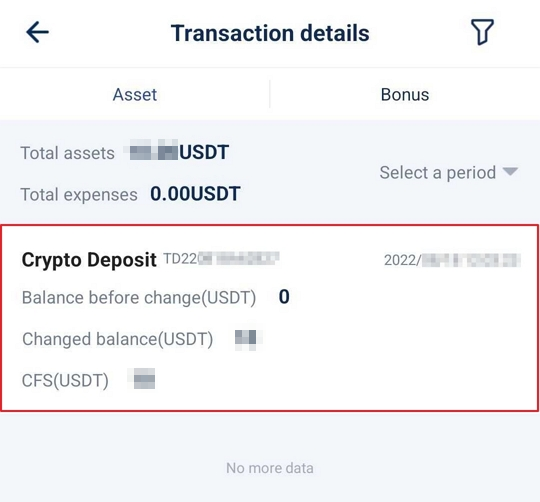
Bottom line
Depositing cryptocurrency from Kraken to BTCC is fast, secure, and the whole process can be completed within just a couple of minutes. Once the funds are successfully deposited in your BTCC account, you are free to tap into crypto futures markets and take advantage of BTCC’s wide range of derivatives contracts and sophisticated trading tools. Hopefully, this article served its purpose and was successful in helping you transfer crypto funds from Kraken to BTCC.
If you are interested, you can take a look at other similar guides, showing how to transfer crypto to BTCC from Binance US, FTX US, KuCoin, and Coinbase:
- How to Transfer Crypto from Binance US to BTCC?
- How to Transfer Crypto from FTX US to BTCC?
- How to Transfer Crypto from KuCoin to BTCC?
- How to Transfer Crypto from Coinbase to BTCC?