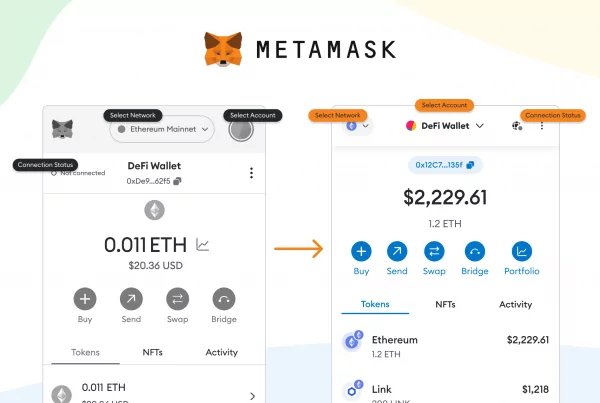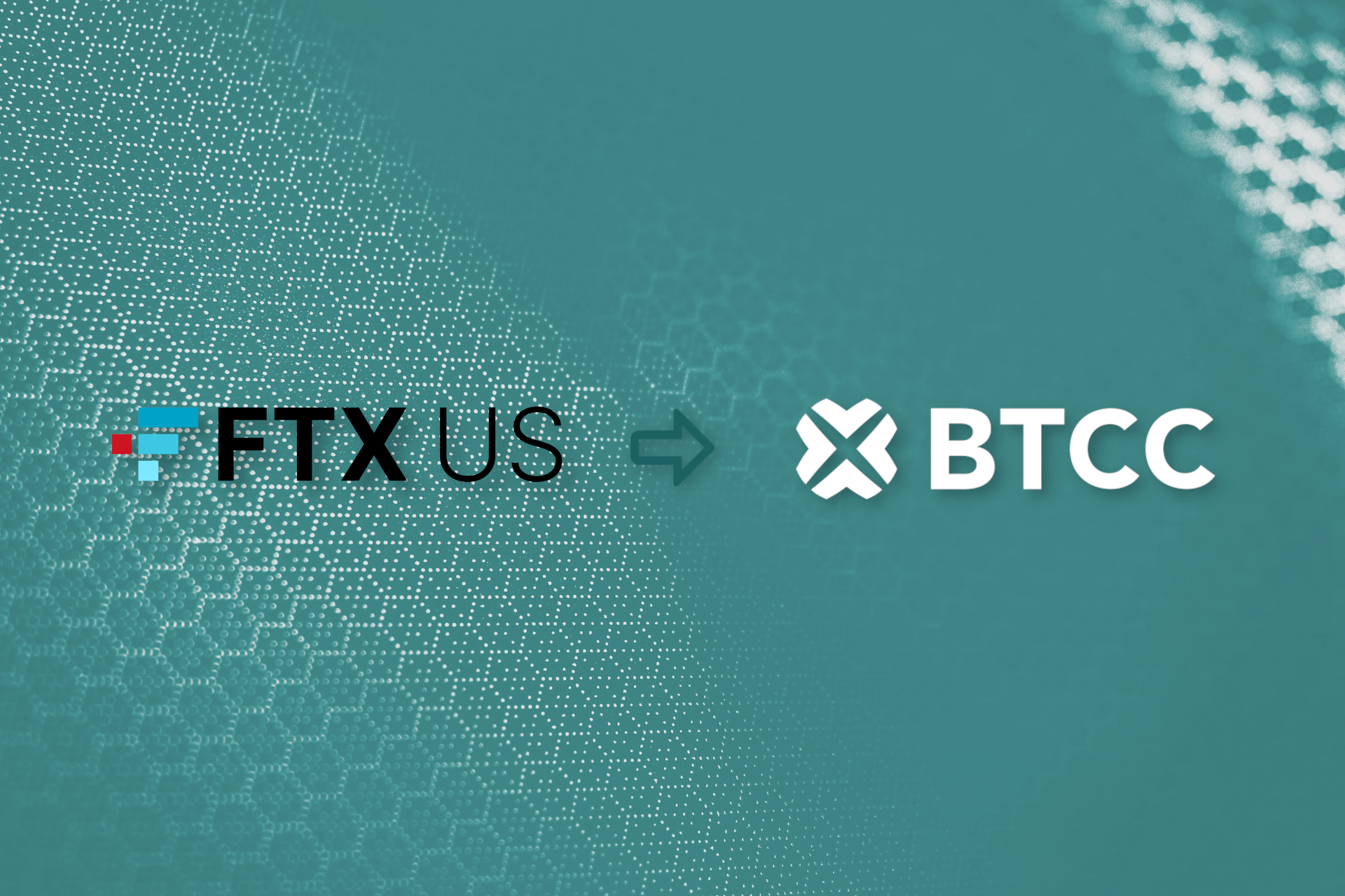
Moving digital assets between exchange platforms enables cryptocurrency traders to pursue lucrative investment opportunities across the crypto landscape. The unrestricted flow of funds allows users to take advantage of exclusive trading promotions and to tap into cryptos that are available only on certain digital assets trading platforms.
There are few crypto exchanges in the space with a resume as rich as the BTCC trading platform. Not only has the exchange been around since the early days of Bitcoin, it also offers a competitive suite of trading products and services, specifically tailored for crypto futures traders.
In this article, we will take a look at how to deposit digital assets from a primarily spot-oriented FTX US to a futures-specialized BTCC and discuss the main benefits of doing so.
What are the benefits of depositing crypto to BTCC?
In the 11 years since its founding, BTCC has established itself as the leading player in the cryptocurrency futures trading arena. While FTX US does offer a commendable selection of spot trading pairs and market tools, it lacks the investment options for users who are looking to pursue crypto derivatives trading.
BTCC boasts up to 150x leverage for futures contracts, which allows users to capitalize on minute market movements and make profitable trades regardless of which way the market moves. In addition, the BTCC exchange also runs special promotions, such as the 3,500 USDT welcome bonus and trading leaderboards. Moreover, the BTCC Academy houses numerous helpful articles ranging from basic crypto subjects to advanced research and analysis pieces.
Here are the main pros of using the BTCC cryptocurrency exchange:
- Founded in June 2011, BTCC is the longest-running cryptocurrency exchange in the world
- BTCC allows derivates traders to gain exposure to crypto markets with up to 150x leverage
- Exclusive promotions and weekly challenges enable BTCC users to increase their profit-generating potential
Register an account on BTCC
Registering an account on BTCC requires only a couple of clicks and can be completed in less than a minute. If you wish to create an account on BTCC, please click on the button below.
As we’ve mentioned before, BTCC welcomes new users with a special promotion that can net them up to 3,500 USDT. Keep in mind that the promotion is available only to users who deposit funds to BTCC within 7 days since the initial registration was made.
For more information about the signup process and general trading tips, check this helpful blog post published by the BTCC team.
Deposit crypto to BTCC from FTX US
Transferring cryptocurrency from FTX US to BTCC is very straightforward and requires no advanced crypto knowledge. The guide below features screenshots from the BTCC app, however, the process of depositing crypto to BTCC is virtually the same on desktop.
Step 1
After successfully logging into your BTCC account, click on the “Deposit” button located in the Assets menu.
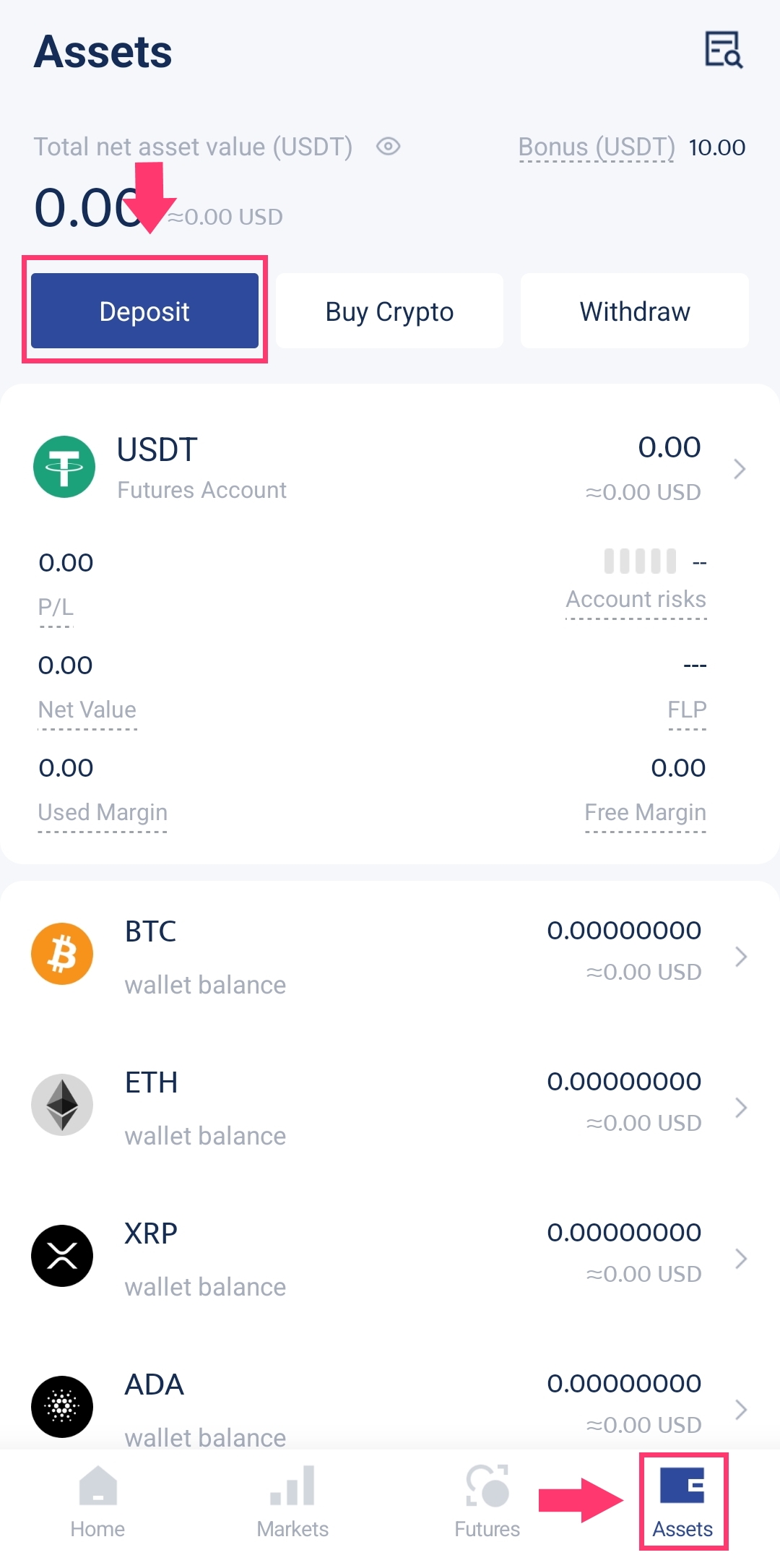
Step 2
Continue by choosing your desired deposit currency. For the purposes of this guide, we will be using Tether (USDT), specifically the ERC–20 variant. Keep in mind that selecting the same blockchain network on the deposit and withdrawal platform is paramount. Selecting a different blockchain network can result in a permanent loss of funds.
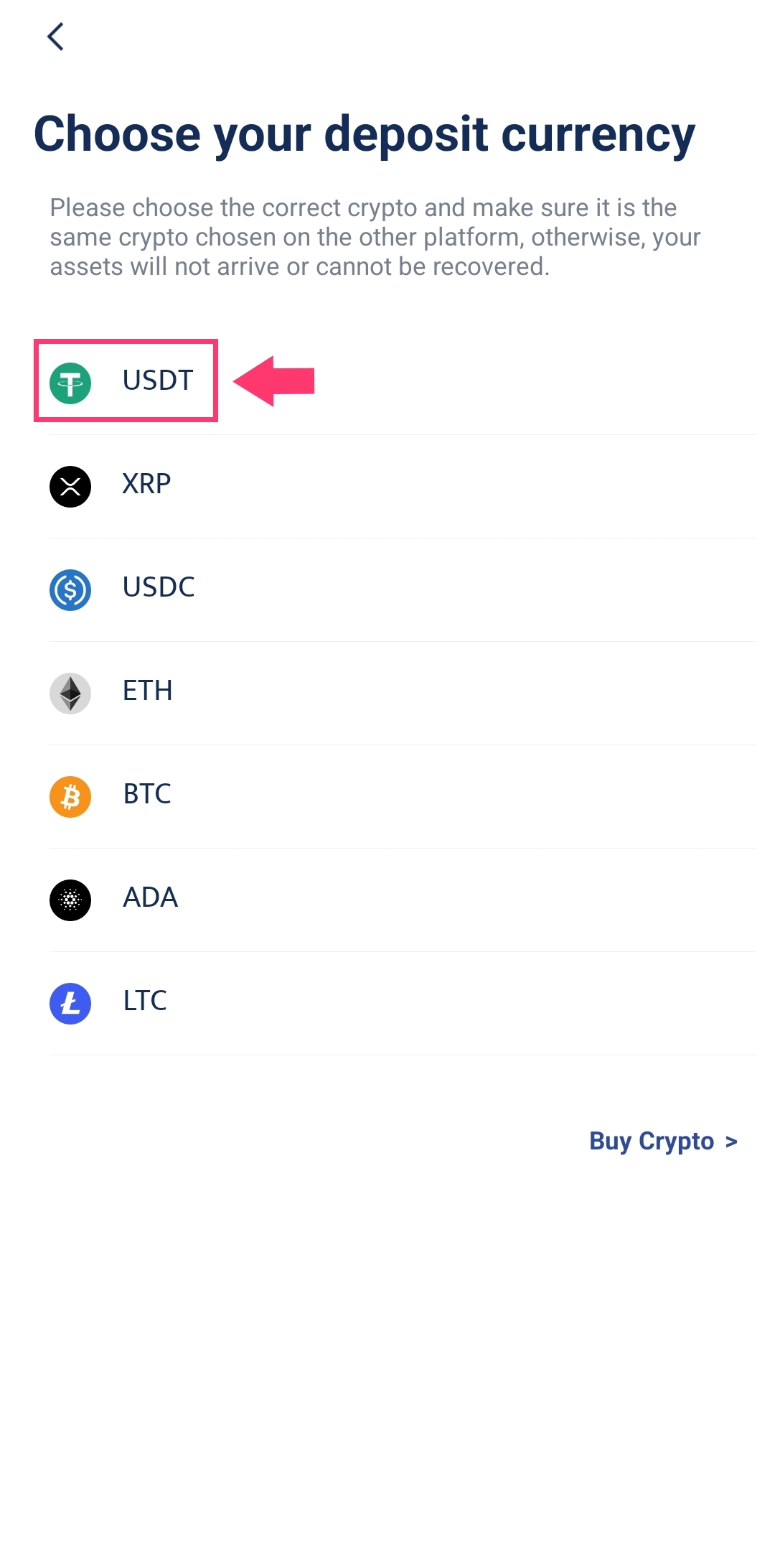
Step 3
Click on the “Copy Address” button to store the blockchain address in the clipboard. If you’ve selected a cryptocurrency that requires additional information to facilitate a transfer, like XRP and its destination tag, copy that information as well.
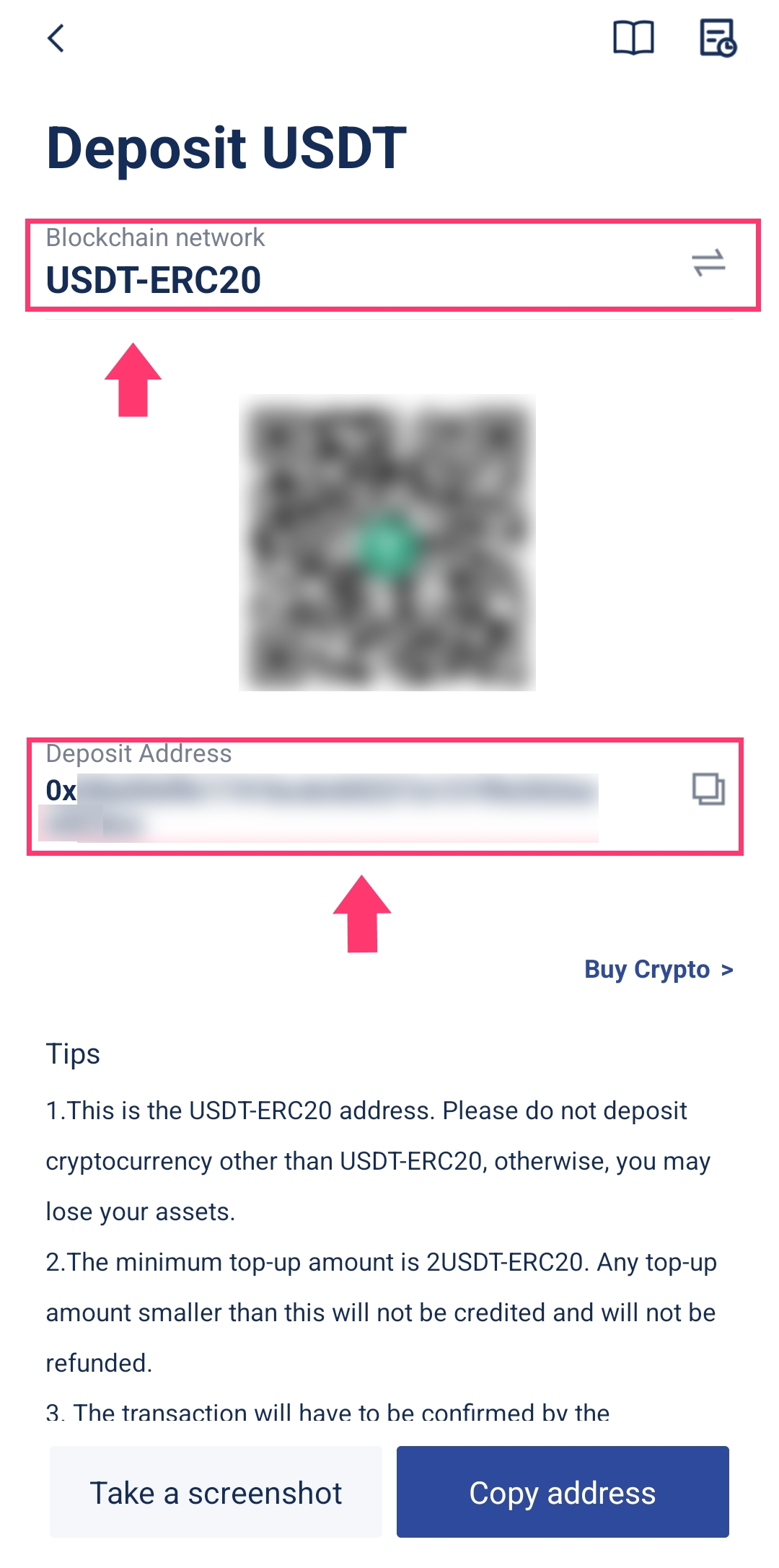
Step 4
Log in to your FTX US account and withdraw the digital asset you wish to move to the BTCC crypto exchange.
Step 5
Select the “Wallet” tab from the menu at the bottom of the screen and click “Withdraw” to proceed.
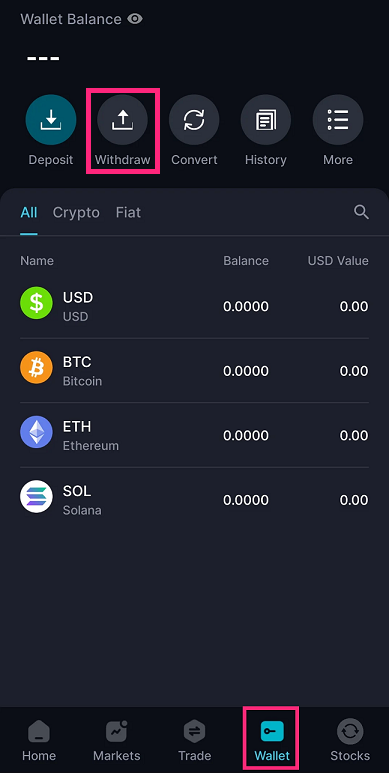
Step 6
Navigate to the cryptocurrency you wish to transfer from FTX US to BTCC. In our case, we are moving USDT.
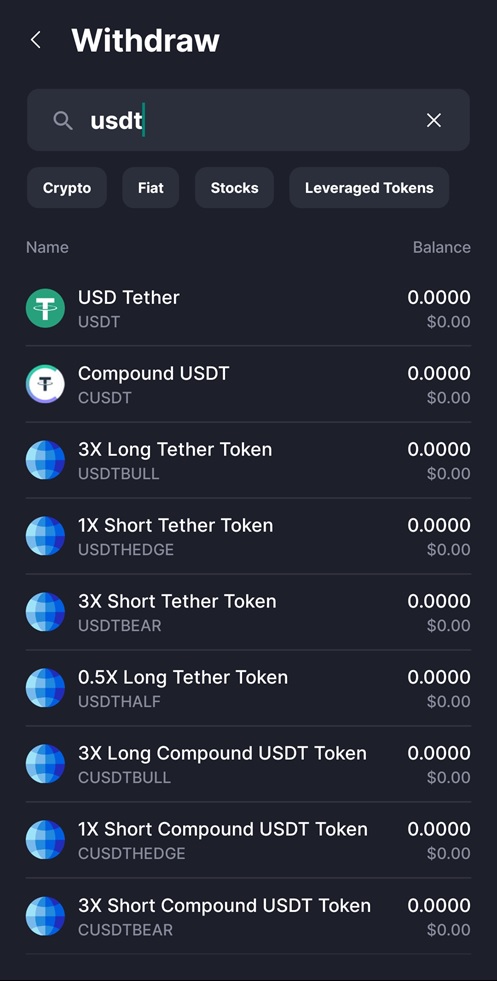
Step 7
Click on the digital currency you wish to transfer in order to proceed to the next step.
Step 8
Enter the amount of cryptocurrency you wish to transfer and enter the corresponding blockchain address (in our case, the USDT deposit address copied from our BTCC account). After filling out other transaction parameters, click on “Withdraw” to finalize the transfer.
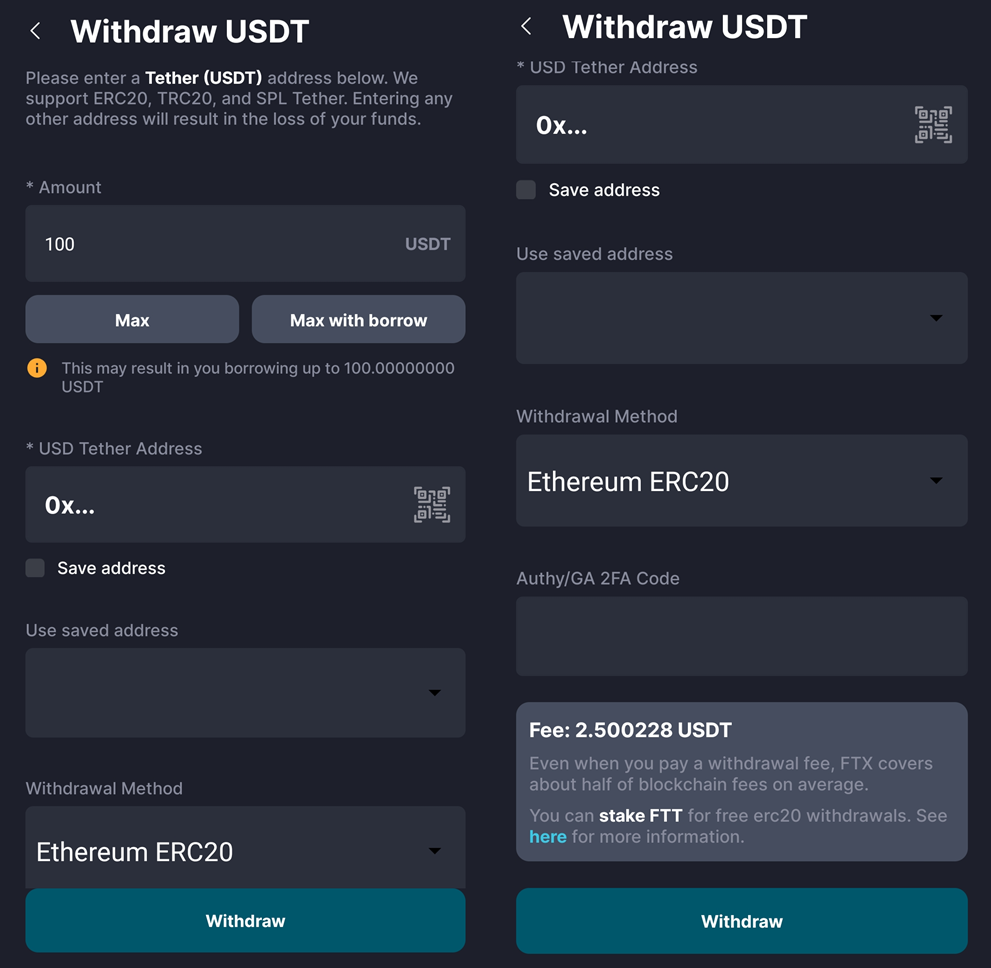
Step 9
Head back to the Assets menu in the BTCC app. The funds should be available in your BTCC account. Keep in mind that the speed of transactions can vary depending on the level of network congestion.
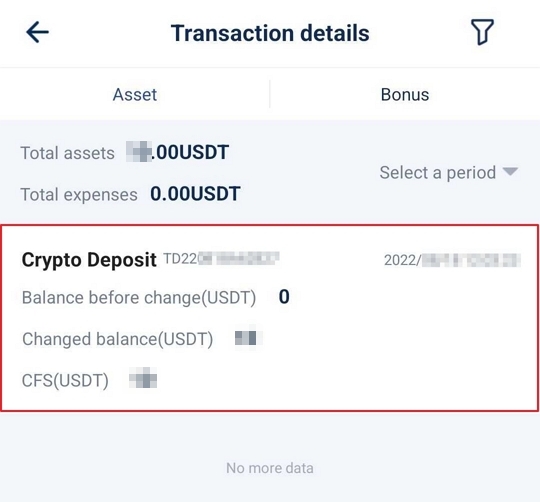
Bottom line
Depositing cryptocurrency on the BTCC exchange offers several benefits, particularly for those who are keen on trading crypto derivatives and are looking for an established and long-running exchange to do so. Hopefully, this article helped you transfer crypto from FTX US to BTCC as the first step in the long and successful futures trading journey.
If you are interested, you can take a look at other similar guides, showing how to transfer crypto to BTCC from KuCoin, Coinbase, Kraken, and Binance US:
- How to Transfer Crypto from KuCoin to BTCC?
- How to Transfer Crypto from Coinbase to BTCC?
- How to Transfer Crypto from Kraken to BTCC?
- How to Transfer Crypto from Binance US to BTCC?