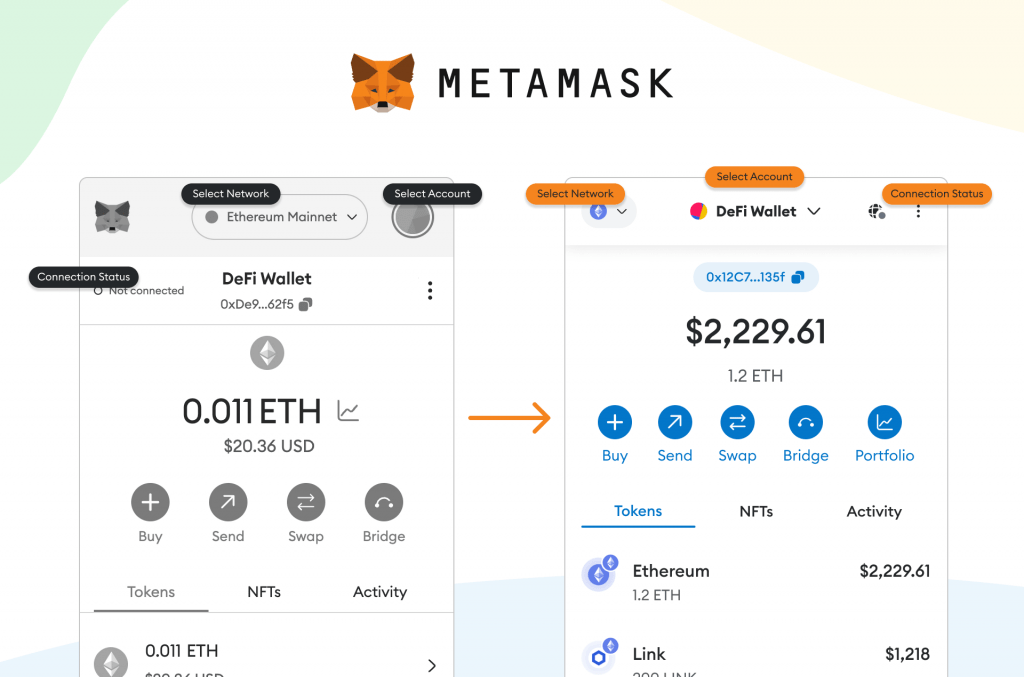
MetaMask, the free browser extension and crypto wallet, has faced geofencing restrictions. MetaMask has blocked users from certain jurisdictions, including Venezuela, Russia, Iran, and more. The issue has sparked outrage in the crypto community.
However, users have options to bypass these geofencing restrictions, but they may be subject to legal compliance. This article examines the issue surrounding MetaMask and the possible solutions to fixing the geofencing restrictions.
Understanding MetaMask’s Geofencing Restrictions
Metamask’s geofencing restrictions in certain countries are due to legal compliance issues related to US sanctions programs. The restrictions are a result of changes made by Infura. MetaMask relies on Infura, a blockchain node infrastructure to access the Ethereum blockchain.
The geofencing restrictions are not a ban, but rather, blocking access to MetaMask’s platform. Although Metamask has not publicly disclosed the specific reasons that have led to these restrictions, it is clear that it is intended to prevent users from buying, selling, trading, and using a MetaMask casino using the Ethereum blockchain within these blocked regions.
Several users expressed disappointment and outrage over the restrictions, which have prevented them from accessing their crypto wallets. Most users complained saying their transactions sent through MetaMask were not realized. The first to report the issue were Iranians who realized their accounts were either reportedly locked or users were deactivated.
Users in restricted countries face challenges related to internet censorship and geofencing restrictions, limiting their access to certain services and websites, including OpenSea and Infura. These restrictions are often due to compliance with the US and impact users’ ability to interact with the Ethereum network, transfer NFTs on OpenSea, and access other cryptocurrency services.
Exploring Potential Solutions
Despite these challenges faced by users, MetaMask has provided its users with possible solutions:
Switch to Alchemy
Users can switch their MetaMask wallet endpoint to Alchemy. Alchemy is an Infura competitor. Alchemy has outlined specific guidelines for anyone who wants to use its servers. Here’s a quick guide on how to do so:
- To switch to Alchemy you will need to create a free Alchemy account. You will need an Alchemy API key to replace the MetaMask endpoint.
- Once you’ve created the account, you will need to create an API key for the Ethereum Network on Metamask. From the dashboard homepage, select the apps tab before choosing ‘create app’. Name your app under the description, and type in ‘development’ in the Environment block, before selecting your Mainnet as Network. Click on the app you named and created, then select “View Key” to import the WebSocket API key into Alchemy’s code.
- Once the step is completed, head to your MetaMask wallet and select the network dropdown menu. Click on “Custom RPC” in Metamask.
- Fill in the specific network details as per Alchemy’s instructions.
It is important to note that this may not work since Alchemy’s terms of service do not accept subscribers from countries that are not allowed to use its services. However, there are other options to try.
Use a VPN
Users can try using a Virtual Private Network (VPN) to spoof Infura. This might give you access to Metamask. Using a VPN might not work either, since both Infura and Alchemy are US-based companies. Users may experience limitations when using VPNs including network reliability, legal consequences, and cybersecurity concerns.
Import Wallet
If using a VPN and switching to Alchemy is unsuccessful, users can try to import their wallets into another price of client software. The client software in this case refers to other Ethereum wallet applications or platforms that allow users to interact with the Ethereum network that could access crypto casinos, interact with smart contracts, or buy or sell non-fungible tokens. Client software could include self-custodial wallets like MyEtherWallet, and Trust Wallet, or hardware wallets like Trezor or Ledger.
The Importance of Self-Custody
Self-custody refers to holding and managing your own digital assets, without having to rely on third-party custodians. In the case of Metamask’s geofencing restrictions, self-custody is crucial as it ensures that you have direct control over your funds. This allows you to access them independently, even if you are unable to use MetaMask in certain jurisdictions.
Additionally, self-custody improves security as users are responsible for safeguarding their private keys and seed phrases. This reduces the risks associated with hacking, mishandling of assets, and unauthorized access to your funds. Overall, self-custody allows you to be in control when external factors, like the restrictions faced by MetaMask, may limit access to centralized services.
Finally, self-custody allows users to access decentralized applications and participate in various blockchain activities without having to rely on third-party centralized services. Instead, create a non-custodial wallet, like a hardware or paper wallet that gives you full control over your private keys. Although self-custody has its own challenges, it could prevent users from getting locked out from using their wallets.



