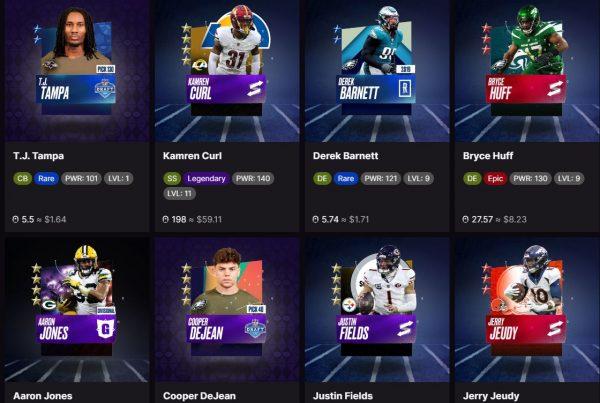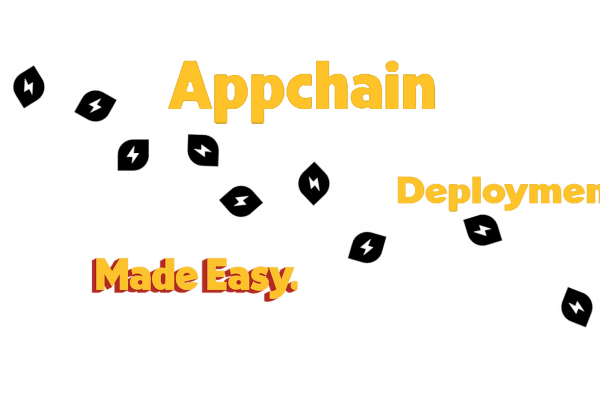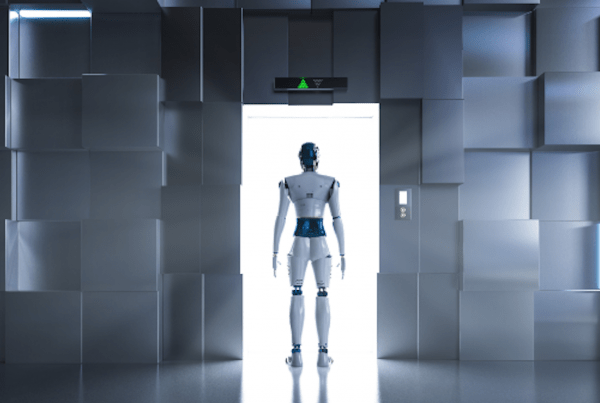Binance, a leading cryptocurrency exchange platform, launched its NFT (non-fungible token) marketplace in 2021. The platform has been actively growing its community of NFT enthusiasts, with the ability to support multiple networks and wallets. The Binance NFT marketplace allows users to easily deposit NFTs onto the BNB Smart Chain (BSC) or Ethereum (ETH) blockchains and list them for sale.
If you are interested in learning how to deposit NFTs on Binance, we encourage you to follow our step-by-step guide. The process is simple, quick, and accessible even for those new to the world of NFTs.
How can I deposit my NFTs on Binance NFT Marketplace?
Binance operates a bustling NFT marketplace that offers a range of features such as Gaming IGOs, Mystery Boxes, Stats, and Rankings to appeal to NFT collectors. Among the numerous NFT marketplaces currently available, Binance’s all-in-one platform stands out as a popular choice for many collectors.
In the following sections, we will examine how to deposit NFTs on the Binance NFT Marketplace and address common issues that may arise.
Step 1: Connect your wallet
To deposit NFT on Binance, the first thing you need to do is log in to your Binance account. Then you can go to your Profile and click on Collected NFTs from the left menu and click on the Deposit button.
In the side panel that opens, you must select the wallet option (MetaMask or Wallet Connect) you are using and the blockchain network (BSC or ETH) of the NFT you wish to deposit on Binance. Note that you must have the official wallet extension installed on the browser you are using.
Once verified, your wallet will be linked to the Binance NFT Marketplace. If you encounter an error message, you can try repeating the above steps.
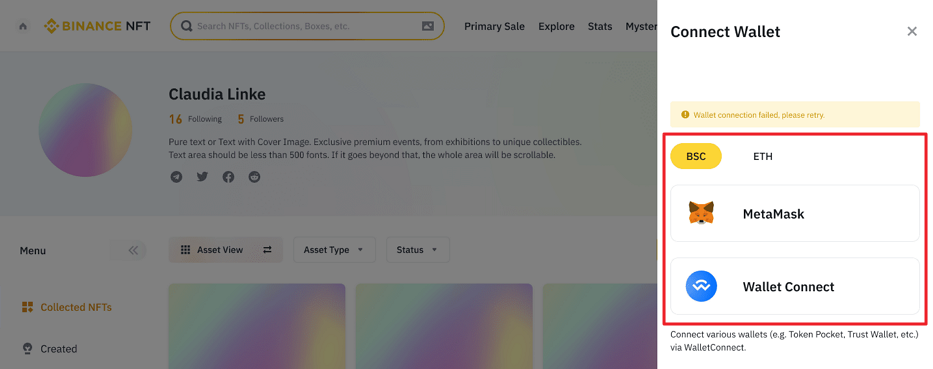
Step 2: Select NFTs or NFT collections
You are now ready to view the different collections in your wallet and the different NFTs in the collections. You can deposit multiple NFTs on Binance at the same time by choosing the NFTs you want from the collection you want. The search box allows you to search by collection name or NFT code number.
The NFTs you view in this panel are NFTs from whitelisted collections. If the NFT you want to deposit is not on the white list, you cannot view that NFT in this panel.
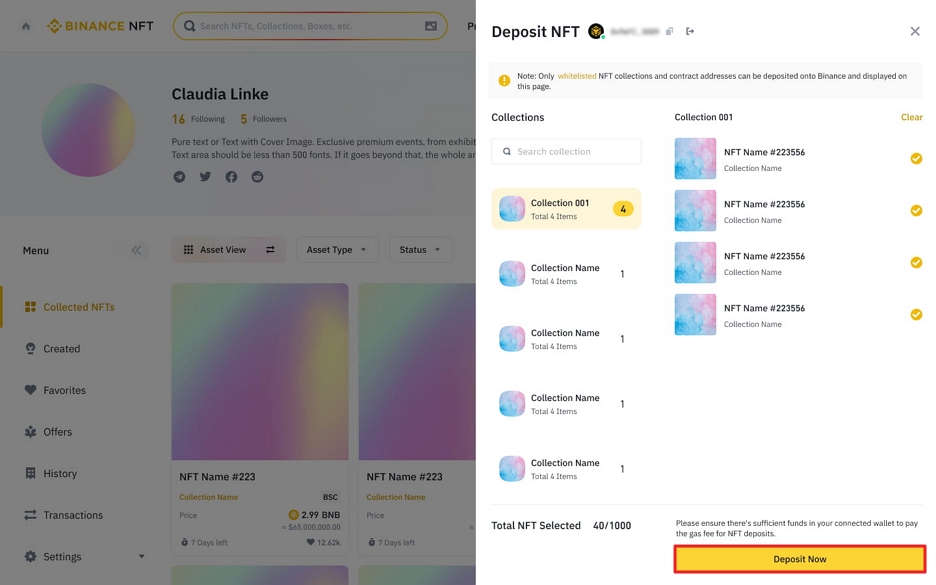
After checking the box next to the NFTs you want to deposit, you must approve the deposit separately for each NFT. You will only approve each NFT collection once.
Step 3: Wait for deposit processing to complete
After approving the collections of NFTs, you will deposit them on Binance one by one, and you will see a list. In this list, you will find the collection names, the number of NFTs you want to deposit, and green ticks. You will see a red cross if there is a collection that has an error during validation. You can try reapproving the collection or ignore the collection.
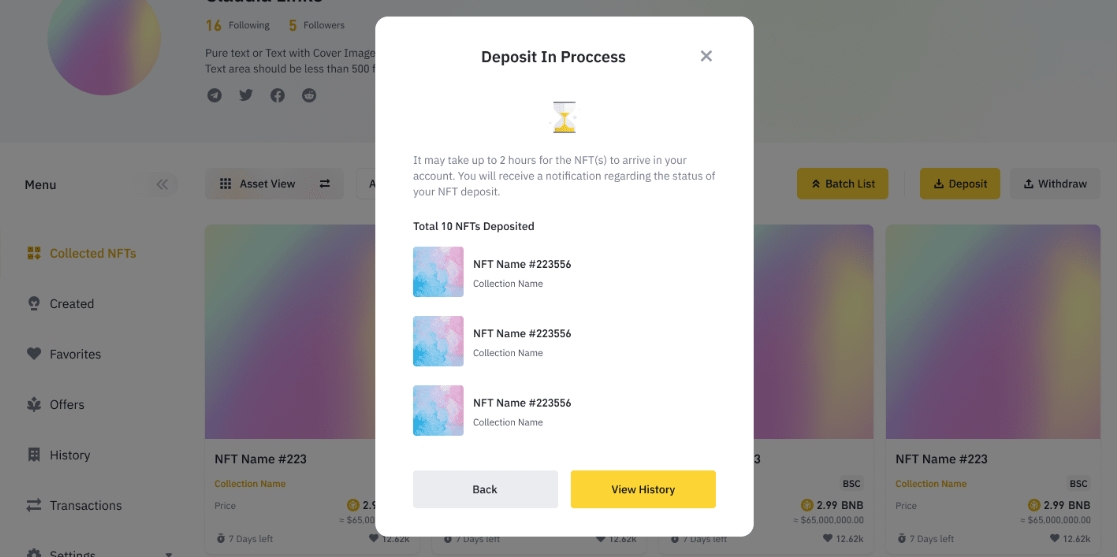
Your wallet will ask you to pay a gas fee when confirming collections. This ensures that the transaction is confirmed on the blockchain. The gas fee will likely be between $0.12 and $0.16. You will then pay an additional gas fee of $0.15 to $0.20 to confirm the deposit. After confirming this pop-up and making the payment, your NFT deposit request will be processed and completed in a short time.
Step 4: With NFTs deposited, you can list them for sale
You can view your deposited NFTs by going to your Profile page, clicking History from the left navigation bar, and then selecting Deposits from the top. You are now ready to list these NFTs for sale. You can set a price when listing your NFTs for sale, or you can set up an auction that will run for a certain period of time.
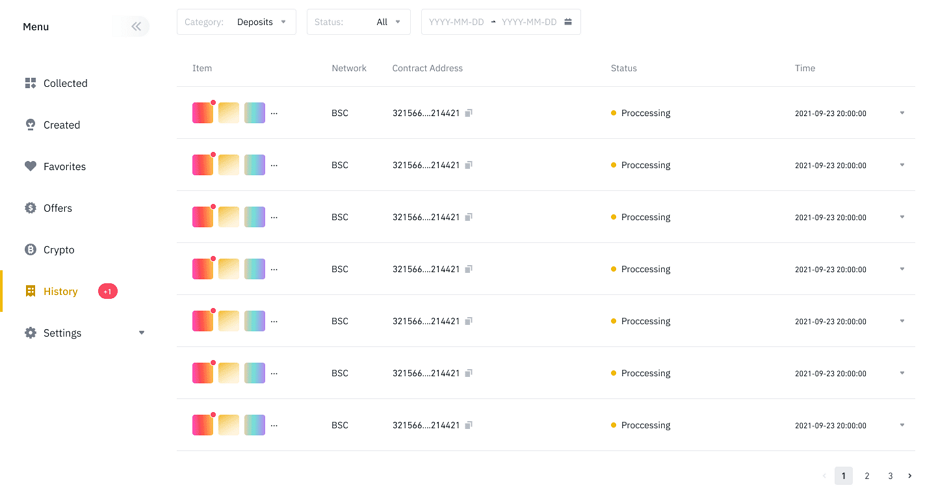
Binance charges a very low transaction fee of 1% from NFT sales, as opposed to the market average of 2.5%. This is part of Binance’s mission to provide customers with the best user experience at all times.
How to withdraw an NFT?
If you want to withdraw the NFT you have deposited on Binance, you must connect your wallet as in the first step. You can see your NFTs by going to your profile and clicking Collected NFTs on the left navigation bar, and withdraw whatever you want.
After reviewing the NFT name, contract address, and destination address, you should confirm the transaction. As with depositing NFT, you also pay some gas fee when withdrawing.
You can view the NFT you have withdrawn in your MetaMask wallet and in the blockchain explorer.
Potential reasons for failure of NFT deposit transaction
Sometimes problems can be encountered when depositing NFTs on the Binance NFT Marketplace. Below are a few tips about the problems that can be encountered, their causes and how to solve them.
Deposit failed
If you encounter the error “Deposit failed since the NFT can no longer be found in the current connected wallet”, you should make sure that the NFT you want to deposit to Binance is still in your wallet. If the same NFT is listed on another NFT marketplace and it was sold at the time you wanted to deposit it on Binance, you cannot deposit that NFT on Binance.
Incorrectly connected wallet
If you are encountering the “Your crypto wallet is not connected correctly” error, you should try reconnecting your wallet to Binance to resolve the issue. Make sure you are not connected to the wrong wallet or the wrong blockchain network.
NFTs you want to deposit might not be supported by Binance
The NFT collection you want to deposit may not be among the NFT collections supported by Binance. Binance NFT Marketplace supports fully integrated NFTs. You can check the contract addresses of the supported NFTs and the contract addresses of the unsupported NFTs by clicking.
No NFT deposit notification
If you do not receive a successful NFT deposit notification despite the successful completion of the deposit, you can follow the History and Deposits path to find out the reason for the error. If you think there is a mistake after seeing the reason for the error, you can contact Customer Support and get support by sending the TXID and screenshot.
The bottom line
Binance is the meeting point of NFT digital artists, investors, collectors, games, and other diverse communities. Listing your NFTs on the Binance NFT Marketplace creates a good opportunity for people to see and buy it, thanks to advanced NFT filtering features. In addition to depositing NFTs, Binance allows users to easily create NFT collections and mint NFTs.