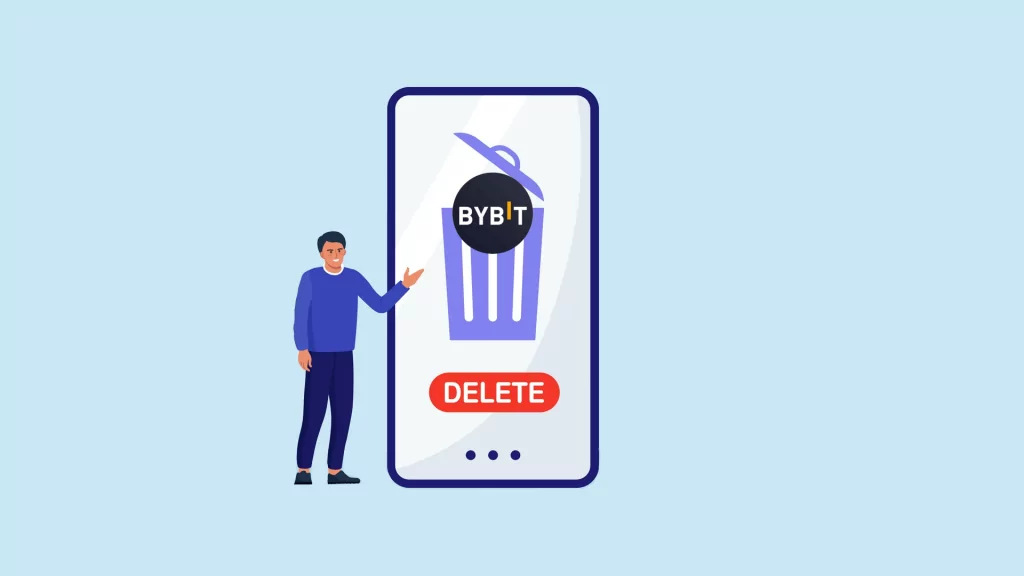
Bybit is one of the leading cryptocurrency exchanges in the market. Founded in 2018, it has successfully reached millions of users worldwide by offering advanced trading tools with an easy-to-navigate interface. Despite this, you might want to explore the offerings of other exchanges. In this case, you may want to close your Bybit account.
In this article, we will provide you with a simple step-by-step guide to help you securely delete your Bybit account.
Key takeaways:
- Make sure to double check your account balance before closing it, as well as no pending transactions before closing your account. You might want to consider transferring your balance over to a hardware or software wallet
- The process involves five steps; logging into your account, navigating to “Account & Security”, selecting “Deactivate an Account”, selecting the deletion reason and lastly, confirming the deactivation
- Once an account is deleted it is permanently closed. Any associated services with the account will also be terminated
What should you do before deleting your Bybit account
Ensure you check your balance on Bybit before deleting your account, as any remaining funds will be lost afterwards. Consider transferring your remaining balance to a hardware wallet like Ledger or a software wallet such asMetamask. It is also recommended to cancel any pending transactions and to make sure your open orders are closed. You might want to contact customer support if you have any unresolved issues.
In case you are looking for another crypto exchange to use, we recommend the Binance exchange. As one of the world’s largest exchanges, it prioritizes user security and supporting many coins in the spot/futures market.
How to delete a Bybit account?
In this guide, you will learn how to delete your Bybit account. If you choose to do so, your account will be closed permanently, meaning you can no longer access it in the future.
While this guide follows the process of deleting a Binance account on the web browser, the process is virtually identical when using the exchange’s mobile app.
Step 1: Log in to your Bybit account
On your web browser, navigate to the Bybit website and login to your account.
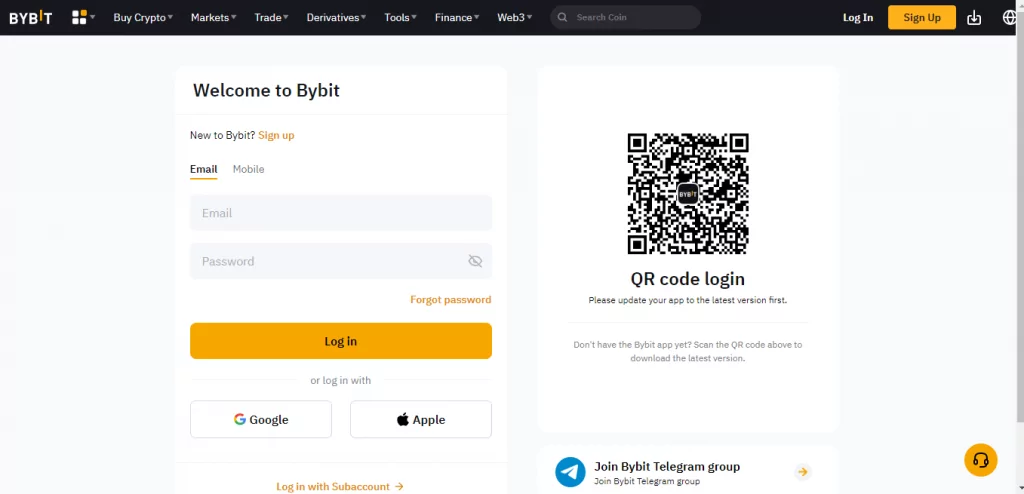
Step 2: Go to the Account & Security page
Click on your profile tab, and then navigate to “Account & Security”, as indicated by the white arrows in the image below.
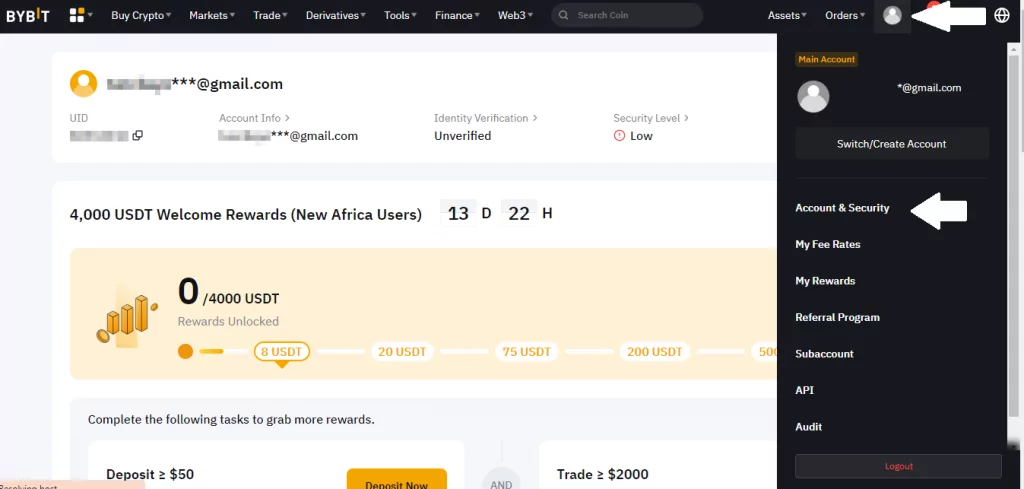
Step 3: Scroll down to click “Deactivate an Account”
Once you are in the “Account & Security” settings, scroll down to the bottom of the page to see the “Deactivate an Account” option. Click on this button to proceed.
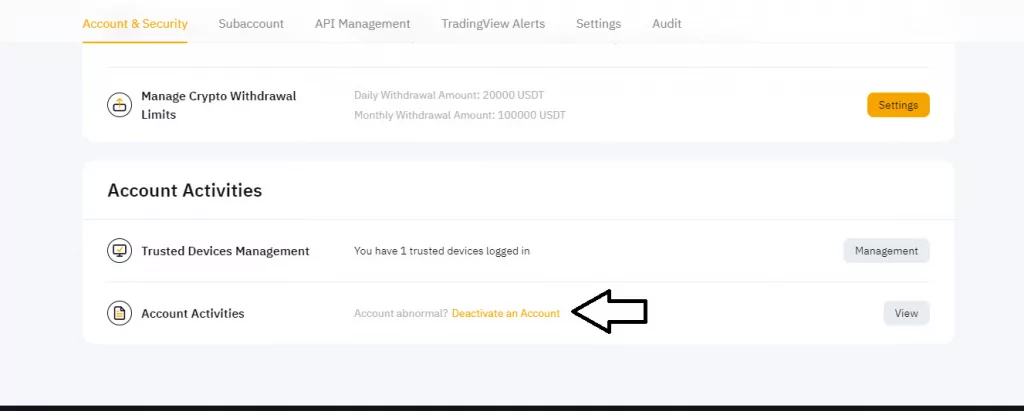
Step 4: Select the deactivation reason
When you click on the “Deactivate an Account” button, you will be presented with three possible reasons for account deactivation. You should select the “I no longer wish to continue using this account on Bybit” from the available options. If you want, you can also choose the “Others” option instead to give feedback.
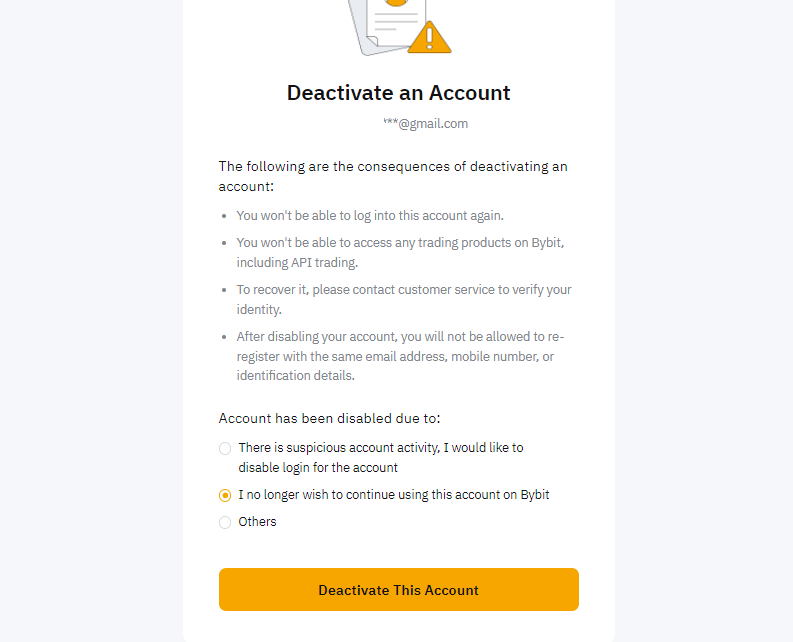
Step 5: Confirm the deactivation of your account
By clicking on the “Deactivate this Account” button, a confirmation message will appear, as shown in the image below. Choose the “Confirm” button to finalize the account deletion process. If you ever decide to reactivate your account, you will need to send an e-mail to Bybit customer support.
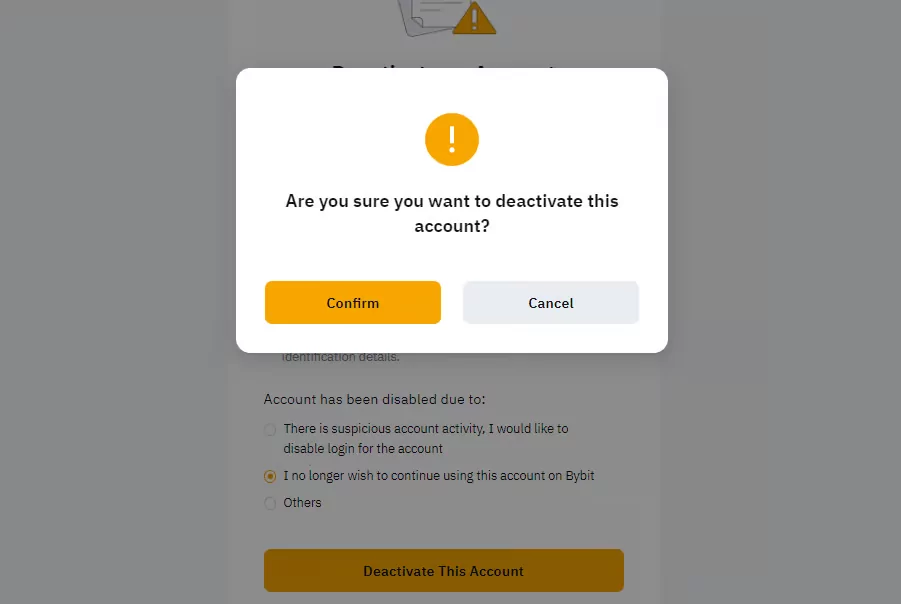
The bottom line: Withdraw your funds before deleting your account
By following the steps in this guide, you will successfully be able to delete your Bybit account. As mentioned above, you can choose to contact the Bybit customer service to reactivate your account.
If you decide you don’t want to store your cryptocurrencies on an exchange due to security concerns, you can always choose to use a cryptocurrency wallet. Check out our list of the 12 best crypto hardware wallets to decide which storage solution is best for you.



