
Binance Gift Card can be a powerful tool for those who are searching for new ways of using crypto for a variety of tasks, ranging from simple digital asset transfers to crypto gifts, all the way to facilitating new business models.
While anyone can receive a Binance Gift Card, you will need to open an account on Binance in order to create one.
What is Binance Gift Card?
Binance Gift Card is a digital product that enables anyone to send crypto with no cross-border or any other extra fees. Users can send any of the hundreds of supported cryptocurrencies, including Bitcoin, Ethereum, and a number of stablecoins. In addition, users can create a gift card by using supported fiat currencies as well.
A major benefit of Binance Gift Card is the fact that they are not limited to Binance users – they can be sent to anyone via email or text, and if they end up creating an account on Binance, the original gifter earns referral commission.
In addition to intra-person transfers and gifting, Binance complements its Gift Card offering with a special Binance Code Partner program tailored for business partners, who can resell Binance Gift Cards, enable users to buy NFTs and other digital assets with Binance Code, and sell Gift Cards to facilitate P2P trading.
What are some Binance Gift Card use cases?
As briefly mentioned above, Binance Gift Card can serve various purposes, including transferring crypto, gifting, and supporting different types of business models. We’ll explore how Gift Cards can be used in more detail in the following sections. Keep in mind that these are just some of the Gift Card uses as the possibilities are truly endless.
Send crypto to anywhere in the world with zero fees
One of the most significant benefits of Binance Gift Cards is their ability to serve as a great medium for cryptocurrency transfers. Users can decide how much of a supported digital currency to send, and the recipient can redeem the Gift Card without paying any fees. For this reason, Binance Gift Cards are a great option for remittance payments, especially considering the high fees traditional financial services charge for overseas money transfers.
To further streamline the process of transferring crypto between friends and family members, Binance recently launched a Transfer Crypto hub, allowing anyone with a Binance account to send crypto anywhere in the world with zero fees.
Start your friends or family on a crypto journey
Binance Gift Cards can be used for gifting. Truly a shocker, we know. Jokes aside, sending a Gift Card to someone who might be interested in crypto but could feel overwhelmed using blockchain services themselves, can serve as a great starting point to crypto.
In addition, each Gift Card can be customized with different templates from the Gift Card Marketplace and sent with a special message. Moreover, once the recipient redeems the Gift Card by opening a new account on Binance, you can look forward to earning referral commission.
Reward your employees and automate payroll
Binance Gift Cards are a great way to reward employees for their hard work, thanks to a special feature called Bulk Create. While the feature can be used amongst friends and family, where the feature truly shines is in large workplaces, where creating a Gift Card for each team member individually could be very time-consuming.
Beyond occasional bonuses, the process of creating Binance Gift Cards can be automated, which can come in handy for businesses who might want to fulfill their payroll obligations using crypto. A major benefit of using Gift Cards for such purposes is transparency and effortless transaction history tracking provided by the service.
How to use Binance’s Gift Card
With the brief description of Binance Gift Cards and their use cases behind us, let’s examine how one would go about creating, sending, and redeeming a Gift Card. If you’re a desktop user, click on this link to open the Gift Card section on the Binance webpage, or click on the button below if you are a mobile user.
How to create Binance Gift Card
The process of creating a Binance Gift Card is quite straightforward and can be completed in just a couple of minutes. In this guide, we are showcasing how to create a Gift Card on Binance mobile app, however, the process is virtually the same when using the desktop client.
Step 1
After logging into your Binance account, start by tapping on the More button on the app’s home screen.
Step 2
Once in the Services menu, proceed by selecting Gift & Campaign and then choose Gift Card.
Step 3
In the main Gift Card menu, you will find the three most important features, namely, Send Gift, Redeem, and Transfer Crypto options. To create a gift card, tap on the Send Gift button.
Step 4
At the top of the screen, you can select from different Gift Card template styles. Select the cryptocurrency you would like to use to create the Gift Card and enter the amount (you can use your Spot Wallet or Funding Wallet funds). Click Next.
Step 5
Your Gift Card has been created. You can send the Card to a recipient’s email address or phone number.
How to redeem or send Binance Gift Card
Here’s a quick step-by-step guide showcasing how to redeem or send a Binance Gift Card.
Step 1
Back in the Gift Card home menu, tap on the View History option in the bottom right corner. If you would like to redeem a Gift Card, you can also proceed by selecting the Redeem option next to the Send gift button.
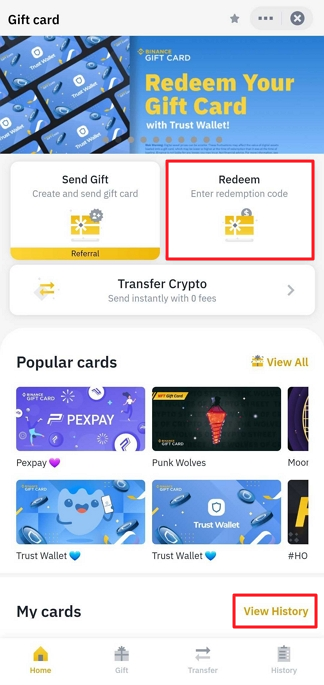
Step 2
Tap on the Gift Card you would like to send.
Step 3
Tap on Send and proceed by entering the recipient’s personal information (email address or phone number).
Step 4
If you would like to redeem the card, select the Redeem option instead. Confirm the redemption in a pop-up dialog that appears shortly after.
Step 5
Congratulations, you’ve successfully redeemed a Binance Gift Card. Once redeemed, the Card cannot be reused.
How to transfer crypto
You can also choose the Transfer Crypto service if you would simply like to transfer crypto without using any of the features – such as a customizable template style – that make Binance’s Gift Card product unique. You’ll still benefit from incurring zero transaction fees, which can be great for remittance payments.
Step 1
In the Gift Card main menu, tap on Transfer Crypto.
Step 2
Enter the type and amount of cryptocurrency you would like to send. You can send the redemption code via text or email. Once done with your selection, click Generate redemption code to complete your transfer.
Gift Card Marketplace
One of the most unique features of using Binance’s Gift Cards is the ability to customize each card with different themes, ranging from NFT-inspired animations, to crypto-oriented slogans such as HODL, and more.
While the style chosen for Binance’s Gift Card plays no role in the functionality of each Gift Card, it can play an important role when gifting crypto. Image sending one of your family members a Happy Birthday-themed Gift Card, for instance.
Wrapping up
Binance’s Gift Card is a multi-faceted crypto-focused service that enables Binance users to send crypto with zero fees. While the name itself might imply that the service is designed for gifting exclusively, the reality is that Binance’s Gift Cards can serve a range of different purposes, including sending crypto overseas without incurring any extra charges, automating payroll and bonus payments, and more.



