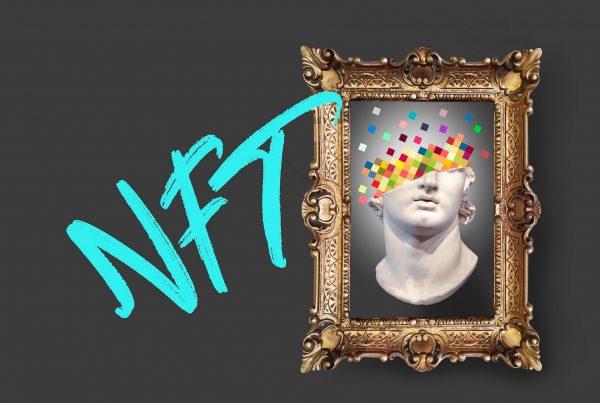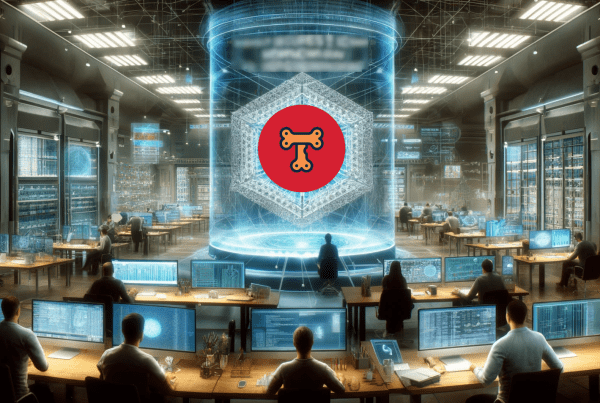Buying crypto can be stressful, in large part due to the nascent market being prone to high volatility. This holds doubly true for investors who are buying coins and tokens with no underlying strategy.
Binance Auto-Invest enables traders to introduce the concept of dollar-cost averaging (DCA) into their crypto purchases. DCA is a type of investment strategy that advocates for periodic, equally sized buys of an asset over time. Over time, DCA alleviates short-term market swings and prevents investors from rushing to buy at the top or selling their holdings at the bottom. The approach has been lauded by many investors over decades since its been first properly introduced by Benjamin Graham in his book The Intelligent Investor.
Recently, Binance revamped its flagship DCA product by unveiling Auto-Invest 2.0. The new version features many improvements, which we will discuss in more detail later in the continuation of this article. But first, let’s start by explaining the mechanics of Binance Auto-Invest 2.0 and DCA in more detail.
What is Binance Auto-Invest 2.0?
As mentioned in the brief introduction, Binance Auto-Invest is an investment tool that enables users to automate their crypto purchases based on a predefined set of parameters (like purchase frequency, amount, cryptocurrency type, and more). Binance Auto-Invest 2.0 is currently available only for users of the Binance mobile app on Android and iOS devices.
With Binance Auto-Invest 2.0, users can make use of the old and proven DCA strategy by scheduling buys of Bitcoin, Ethereum, and dozens of other crypto assets. For instance, you could decide to buy $100 worth of BTC every second Monday in the month, and Auto-Invest would automatically trigger the order.
What separates Binance’s offering from other similar products in the sector is the ability to create so-called “Portfolios”. They enable users to simultaneously buy more than one currency (up to 10) and set different weights for each currency – for example, allocating 40% of the recurring investment for BNB and 60% for BTC (for more information, see “Plan Creation” section below).
Binance Auto-Invest users can buy crypto using BUSD and USDT stablecoins. For those looking to DCA their investments using fiat, Binance offers the Recurring Buy service.
New features introduced with Auto-Invest 2.0
Building on the success of the first iteration of Auto-Invest, Binance has rolled out the second iteration of the product in July 2022. Here are the main improvements:
The minimum investment amount has been lowered
Whereas previously, the minimum investment amount for scheduled buys was $10 worth of BUSD/USDT, the new version of Auto-Invest allows users to make orders with as little as 1 BUSD/USDT.
Improved user experience
A redesigned menu allows users to more easily take advantage of Auto-Invest’s features. The new navigation bar combines plan creation, order history, subscription management, and a dedicated educational section.
New educational resources
Located under the “Learn More” menu, users can find educational resources about Auto-Invest and the dollar cost averaging strategy.
Track portfolio performance more easily
Another aspect of the product redesign is the improved Profit & Loss section, which now more clearly showcases the performance of users’ Auto-Invest portfolios.
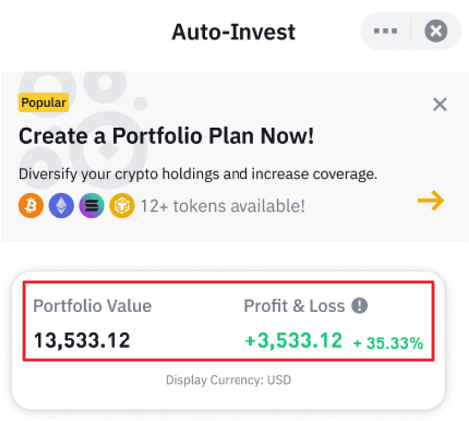
Pre-set Selection of cryptos to buy
With the launch of Auto-Invest 2.0, Binance has provided another useful investment feature, mostly geared toward newcomers. Using Pre-set selection, users can auto-populate their Auto-Invest portfolios with coins categorized by different categories (i.e. Top 5 coins by market cap, Most popular coins by trading volume, etc.).
Access Auto-Invest via the Trade menu
In an effort to make Auto-Invest more accessible and to give it more exposure, Binance has decided to feature the “Auto-Invest” option in the default trading page, next to Spot, Margin, P2P, Fiat, and Convert tabs.
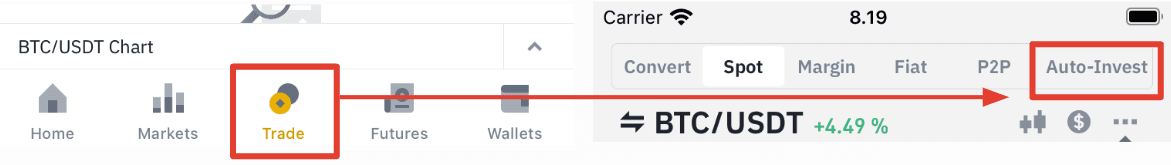
How to create a Binance Auto Invest plan?
With a brief overview of Auto-Invest’s features and improvements behind us, let’s take a look at how to set up recurring cryptocurrency purchases. First, we’re going to showcase how to make a single-coin plan using ETH, and then we’ll move on to the multi-coin option.
To get started, log in to your Binance account. You can click on the button below to start DCAing in crypto with Auto-Invest.
How to create a single token plan
Follow the steps below to create a DCA plan for a single token.
Step 1
After logging into your Binance account, continue by clicking on the “More” tab on the app’s home screen.
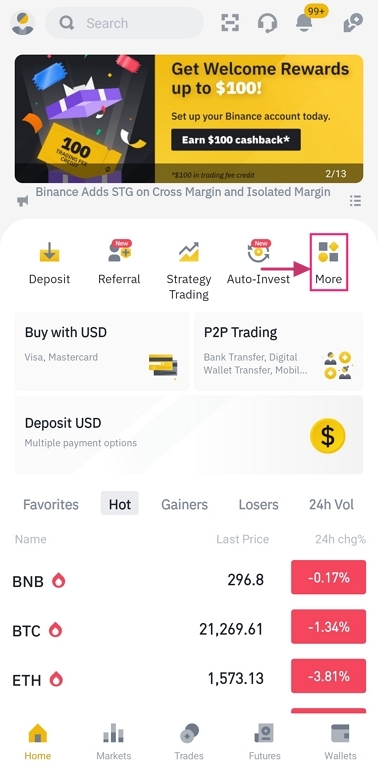
Step 2
Proceed by clicking on the “Auto-Invest” button.
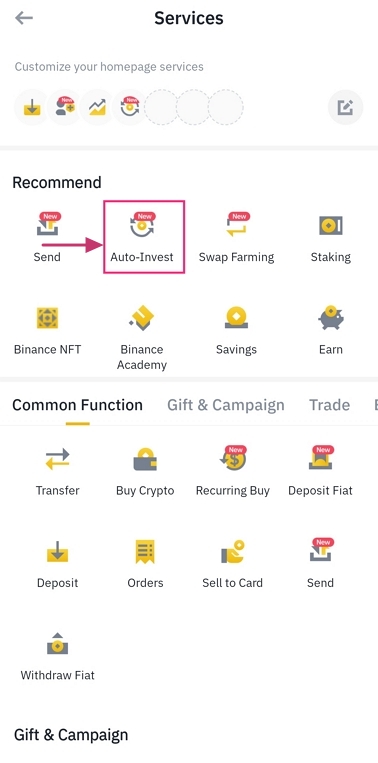
Step 3
Search for the crypto you would like to invest in on a periodic basis. In our example, we’ll be using ETH. Continue by tapping on the token’s name.
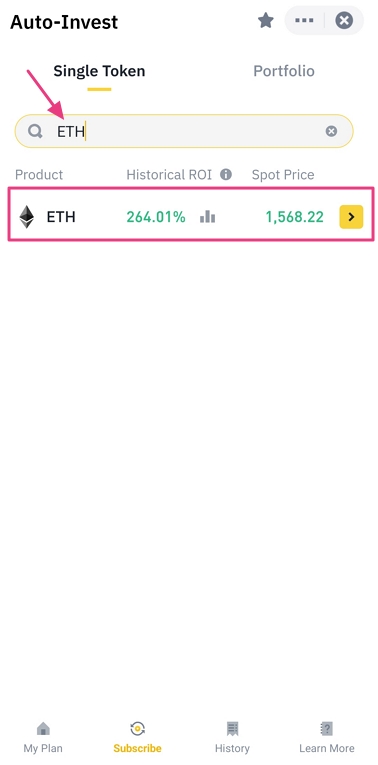
Step 4
Enter the “Subscription amount” and other parameters of the Auto Invest plan.
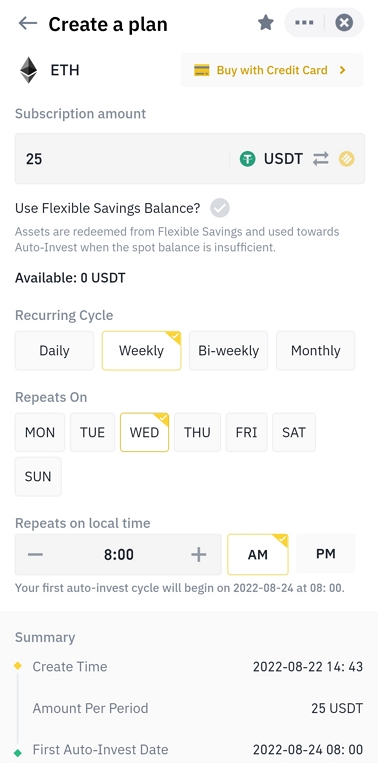
Step 5
Scroll down to the bottom of the screen, tick the box next to the user agreement, and click “Confirm”. You can cancel or adjust your plans’ settings at any time.
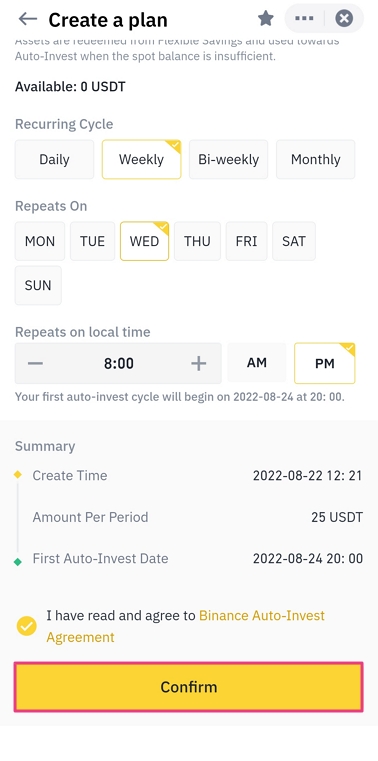
How to create a multi-token plan
The process of setting up a multi-token plan is very similar to the one setting up a single-token plan.
Step 1
Begin by selecting the “Portfolio” option at the top of the screen and click on “Create a portfolio plan” to proceed.
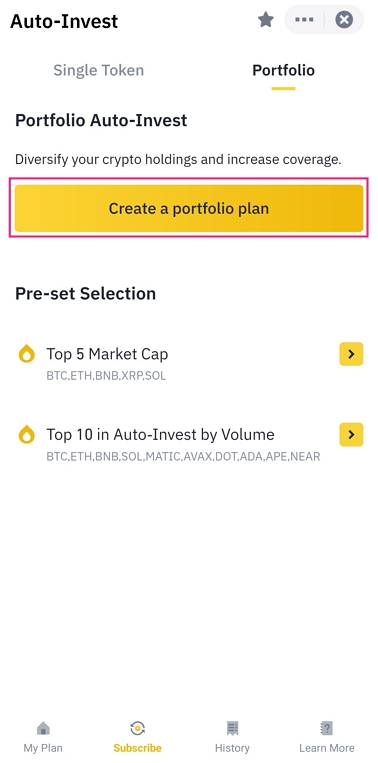
Step 2
Select cryptocurrencies you would like to populate your portfolio with. The minimum amount is 2, whereas the maximum amount of tokens is 10. Click “Confirm” to proceed.
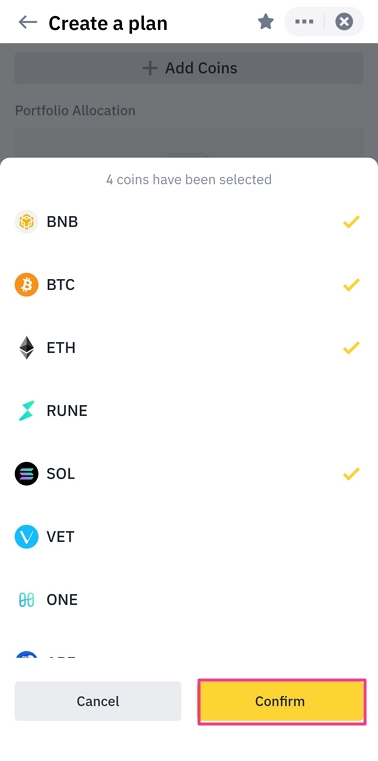
Step 3
Pick your plan’s parameters and adjust the share of your total investment in each coin according to your preference.
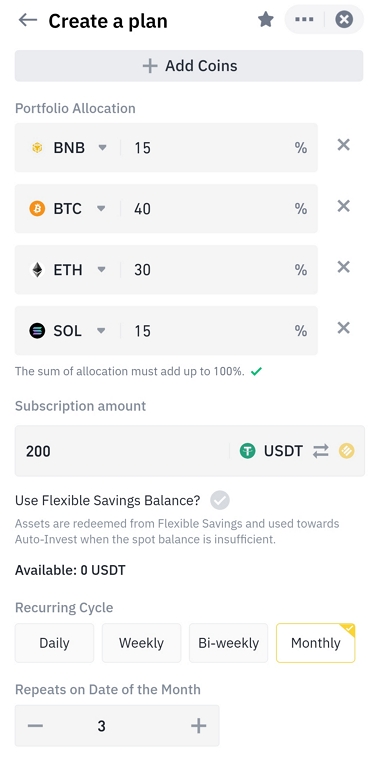
Step 4
Scroll down and click “Confirm” to start your multi-coin DCA plan. It is worth noting that you can choose to make recurring payments using BUSD and USDT deposited in Flexible Savings, by clicking the check mark next to the “Use Flexible Savings Balance?” option.
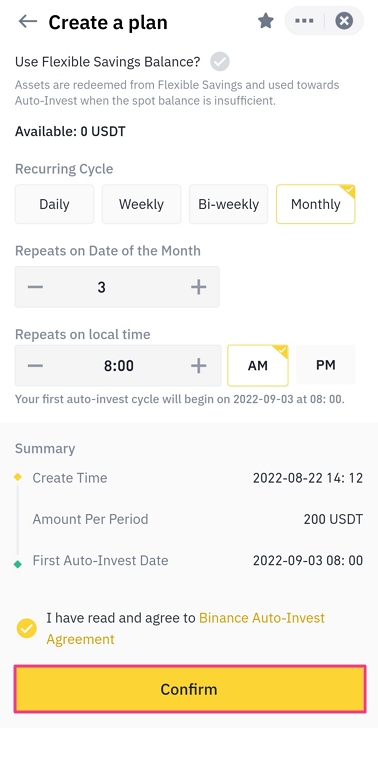
Closing thoughts
With its latest update, Binance has revamped the Auto-Invest product with useful features and a user experience redesign. The new iteration makes it easier than ever to create automatic cryptocurrency investment plans that make use of the dollar cost averaging strategy, and track the performance of your investments. Check this helpful blog post by Binance for more information about Auto-Invest 2.0.