
When Bitcoin first launched in 2009, there was no centralized (CEX) or decentralized exchange (DEX) available to trade digital assets. Instead, early BTC adopters had to rely on peer-to-peer (P2P) trades to buy and sell digital assets.
Fast forward to 2022, cryptocurrency investors are able to choose between hundreds of trading platforms to pursue investment opportunities in the crypto sector. However, the P2P trading option still remains a popular choice for many investors due to a wide range of available payment methods and supported local currencies.
What is Binance P2P?
Binance P2P is a platform that allows cryptocurrency traders to buy and sell crypto using over 300 different payment methods and more than 70 fiat options. With Binance P2P, users can trade crypto directly with one another instead of relying on CEXs’ automated trading engines or DEXs’ automated market makers (AMMs) to complete buy and sell orders.
Binance P2P provides a venue for buyers and sellers to promote their trading offers, while charging no fees for the service. As of July 2022, the P2P marketplace allows users to buy and sell Bitcoin, Ethereum, BNB, Tether, and Dai.
Why Binance P2P is a good choice for newcomers buying crypto with fiat
Binance P2P features an intuitive interface and streamlined features that make crypto trading accessible to beginners who might feel overwhelmed when using complex trading sections on exchange platforms. Here’s an overview of Binance P2P’s core features:
Live Trade Chat
The Live Trade Chart feature allows users to interact directly with the buying or selling party ahead of making any transaction. This can come in handy when ironing out payment requirements or other trade details.
Zero Fees
Contrary to crypto exchanges which collect a taker or maker fee on each trade, depending on the order type, Binance P2P enables users to exchange crypto with one another free of charge.
Multiple Payment Methods
One of the biggest selling points of Binane P2P is the availability of numerous payment methods. In total, there are more than 300 payment options to choose from on the P2P marketplace. However, keep in mind that not all payment methods are available to users from every region.
Customer Support
When problems or any type of disagreement arises between parties trading on Binance P2P, users can reach out to the customer support team to seek assistance. The team can act as a mediator and resolve the issue between both parties.
Escrow Service
Binance holds funds in escrow until both parties – the seller and the buyer – complete their transactions. This prevents malicious parties from scamming honest users by not abiding to their end of the deal.
How to buy and sell crypto on Binance P2P?
The process of buying and selling digital currencies is fairly straightforward – you can sort the offers using various filters, including price, region, supported payment method, and local currency. To gain a better understanding about the P2P trading process, please take a look at the step-by-step guide below.
Step-by-step guide to Binance P2P on mobile
Using Binance P2P on desktop and mobile clients is virtually the same. The only differences stem from the user interface, which slightly differs between the two.
To begin using Binance P2P, your first need to log in to your Binance account. After that, navigate to the trading tab in your Binance app.
Step 1 – Select the P2P option from the trading tab
After navigating to the “Trades” tab in the app, select the “P2P” option from the menu located at the top of the screen.
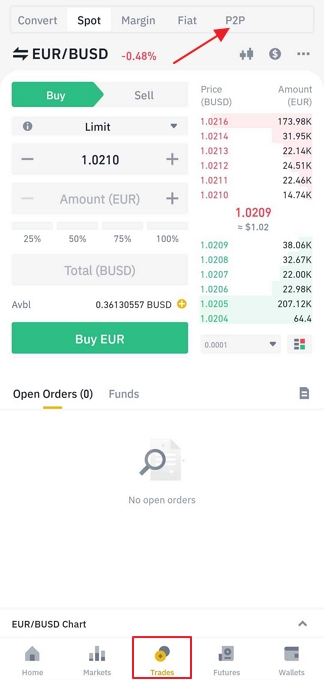
Step 2 – Select the cryptocurrency you want to buy from the menu
In the main Binance P2P dashboard, you can choose among merchants offering different cryptocurrencies from the menu located at the top of the screen. You can switch between Buy and Sell with a click of a button.
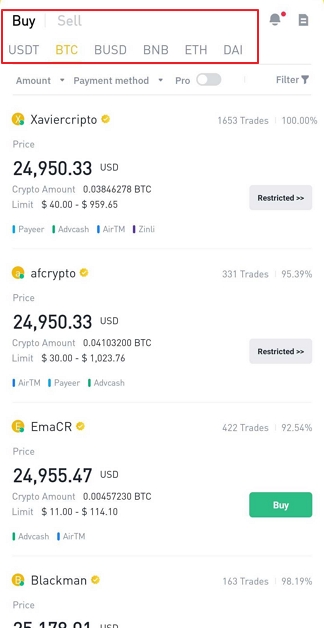
Step 3 – Use filters to search through the offers available on Binance P2P
Using filters allows you to sort through the offers listed on Binance P2P to find the ones you want. You can quickly search through the offers by entering your purchase amount, or by selecting a particular payment method. If you wish to apply advanced filters, you can do so by opening the “Filters” menu located on the right side of the screen.
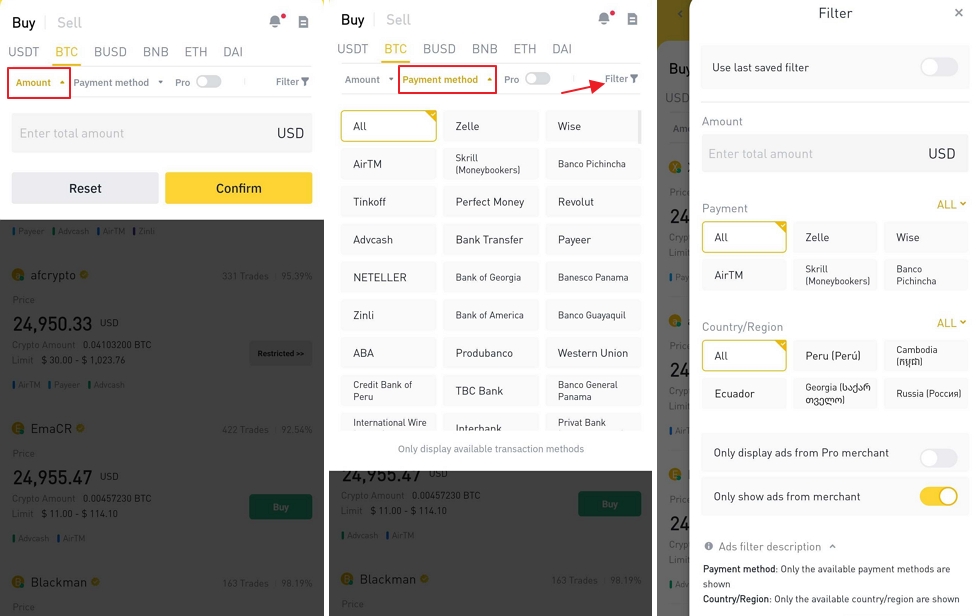
Step 4 – Enter the amount of fiat you wish to spend on a particular crypto
After finding the right merchant, you can enter the amount of local currency you wish to spend, or enter the amount of crypto would like to buy. To proceed, click on the “Buy with 0 Fee” button.
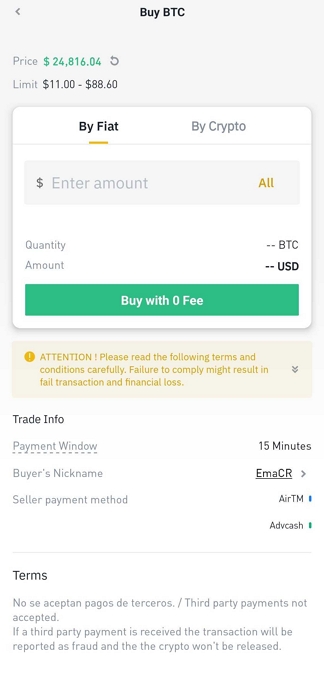
Step 5 – Finalize your buy order
To process of finalizing the payment process depends on the payment method you decided to use when buying crypto. After placing a P2P order, the crypto asset is escrowed by Binance P2P. After that, you need to pay the seller and click on the “Transferred, notify seller” button. Once the seller confirms the money has been sent, the crypto that has been escrowed by Binance P2P will be released.
Selling crypto on Binance P2P is very similar to buying it. Once you place a sell order, the crypto you have allocated for the sale will be escrowed by Binance. Once you confirm that the money has been transferred by the seller, the crypto held in escrow by Binance P2P will be released to the buyer.
Final Thoughts
Peer-to-peer trading, also referred to as customer-to-customer (C2C), can be a good option for traders who wish to use local currencies or payment methods that are not supported by digital asset trading platforms natively. Binance P2P is one of the leading peer-to-peer marketplaces in the industry, thanks to a broad set of features and Binance’s escrow service, which ensures that users don’t get scammed when buying or selling crypto.



